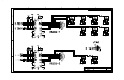User's Manual
Table Of Contents
WM_HWD_SK_UGD_002 - 002
6/27/2003
5 Troubleshooting
5.1 No RF signal
• Verify the Antenna is correctly connected to the Module. Verify the
position of the Antenna is in a strong signal location.
5.2 The Module does not answer through the serial link
• No or incorrect power is being supplied to the Module. Verify the Power
Supply and ON/OFF Switch position.
• The Module is not adequately assembled onto the Interface Board.
Verify that proper grounding (ideally solder) is provided.
• The wrong DB-9 connector is being used. Verify that the DATA Port is
connected to the controlling PC.
• The terminal emulator application, HyperTerminal for example, is not
correctly configured for the Module. Verify the Baud rate. It is possible
that the Module has been configured for a different default Baud rate, so
it may be necessary to try different rates in HyperTerminal.
5.3 No audio
• The wrong Audio Path has been selected. Try the other Audio Jack, or
issue the AT Command to verify/select the correct path.
• The SNGL/DIFF Jumper is not correctly installed. This only affects the
Headset Audio Path.
6 Interface Board Physical Drawings
6.1 Layout
The following drawing indicates the relative position of all switches,
connectors, and jumpers on the Interface Board, by functional name.
confidential ©
Page : 13 / 17
This document is the sole and exclusive property of WAVECOM. Not to be distributed or divulged
without prior written agreement.
Ce document est la propriété exclusive de WAVECOM. Il ne peut être communiqué ou divulgué à
des tiers sans son autorisation préalable.