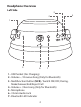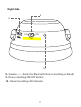User Manual
6
1. Press and hold the MFB for about 5 seconds until the Blue-
and red. The i9BT will now enter into pairing mode.
2. Enable searching of nearby Bluetooth devices using the
Bluetooth menu on your device.
3. Once the “NoiseHush i9BT” is found, you can now connect
and pair. If your device prompts you for a password, please
use “0000” - For more details, please refer to your device’s
owner manual.
4. When pairing is successful, the Bluetooth LED indicator will
After initial pairing is established, the headphones will auto-
matically reconnect to the last paired device upon turning ON.
Call-related Functions:
Answer a call Press MFB once to answer
End a call Press MFB again to end
Ignore a call Hold MFB for 3 seconds
Swap calls
Press MFB for 3 seconds
while speaking
Last Number Redial
Press MFB twice in
standby status