Operation Manual
Table Of Contents
- Hardware User Manual
- Software User Manual
- Contents
- How do I get started?
- How do I use the touch screen?
- How do I go from A-B?
- How do I view my route?
- How do I create a trip with multiple stops?
- How do I capture a location or a journey?
- MY PLACES
- How do I search for a POI?
- How do I receive current traffic information via TMC?
- What is Travel Book?
- What can I customise?
- What is the NavDesk?
- For more information
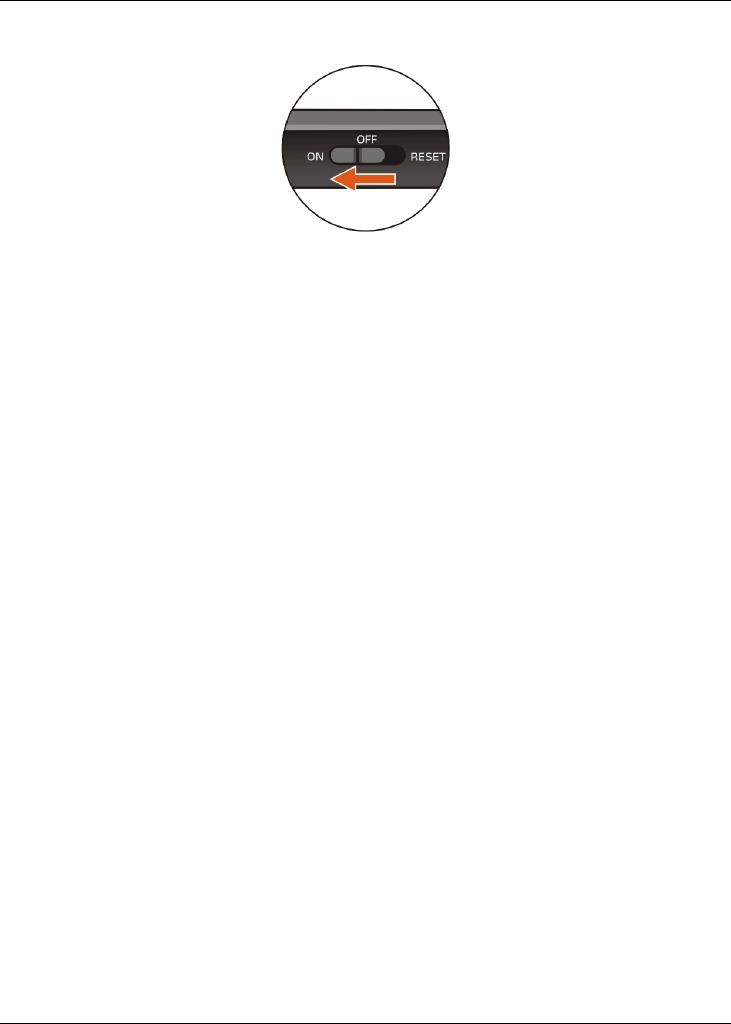
How do I turn on my Navman?
Using the power switch
To turn on your Navman, slide the power switch to the
ON position.
To turn off your Navman, slide the power switch to the
OFF position, then tap Sleep.
Your Navman will enter a suspended state. When you next turn it on, your Navman will return to the last
screen that you used.
To lock the screen, slide the power switch to the
OFF position, then tap Lock.
To unlock the screen, slide the power switch to the ON position.
To reset your Navman, slide the power switch to the RESET position. When your Navman has turned off,
slide the power switch to the ON position.
9










