Operation Manual
Table Of Contents
- Hardware User Manual
- Software User Manual
- Contents
- How do I get started?
- How do I use the touch screen?
- How do I go from A-B?
- How do I view my route?
- How do I create a trip with multiple stops?
- How do I capture a location or a journey?
- MY PLACES
- How do I search for a POI?
- How do I receive current traffic information via TMC?
- What is Travel Book?
- What can I customise?
- What is the NavDesk?
- For more information
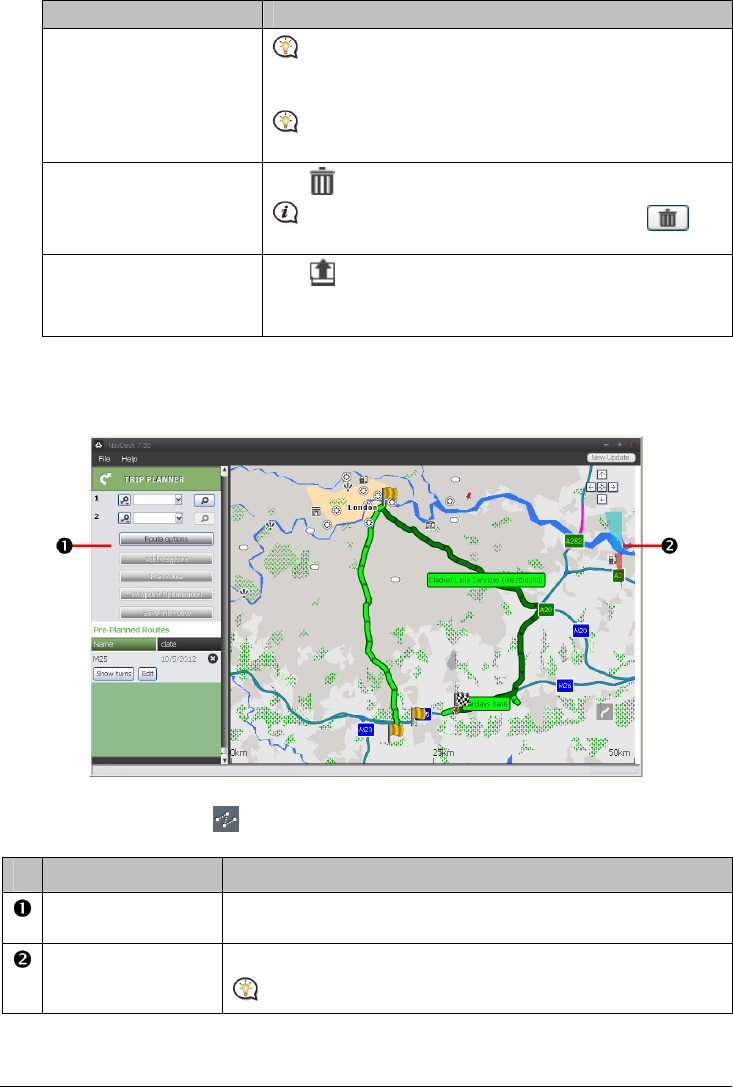
68
If you want to … Then …
share the location,
If the location is a captured journey, your friend will receive the
journey as a *.KMZ file attached to the email. Your friend will need
to have Google Earth installed on the computer to view the KMZ file.
If the location is a captured voice recording, your friend will
receive the voice recording as a *.wav file attached to the email.
delete the location,
click
, then click Yes to delete the location.
You can delete all locations in My Places by clicking on
the My Places panel.
export the location,
click
.
The Save as dialog box will open. Enter a descriptive name for
the file and then click Save.
TRIP PLANNER
NavDesk Æ TRIP PLANNER
In addition to TRIP PLANNER ( ) on your Navman, TRIP PLANNER in NavDesk allows you to pre-plan
your trip on the computer.
Component Description
Route planner Plan a route by entering From point and To point. A list of planned routes
will display in the Pre-planned Routes section.
Display area Display the route on the map.
You can also plan your route directly on the map.










