Operation Manual
Table Of Contents
- Hardware User Manual
- Software User Manual
- Contents
- How do I get started?
- How do I use the touch screen?
- How do I go from A-B?
- How do I view my route?
- How do I create a trip with multiple stops?
- How do I capture a location or a journey?
- MY PLACES
- How do I search for a POI?
- How do I receive current traffic information via TMC?
- What is Travel Book?
- What can I customise?
- What is the NavDesk?
- For more information
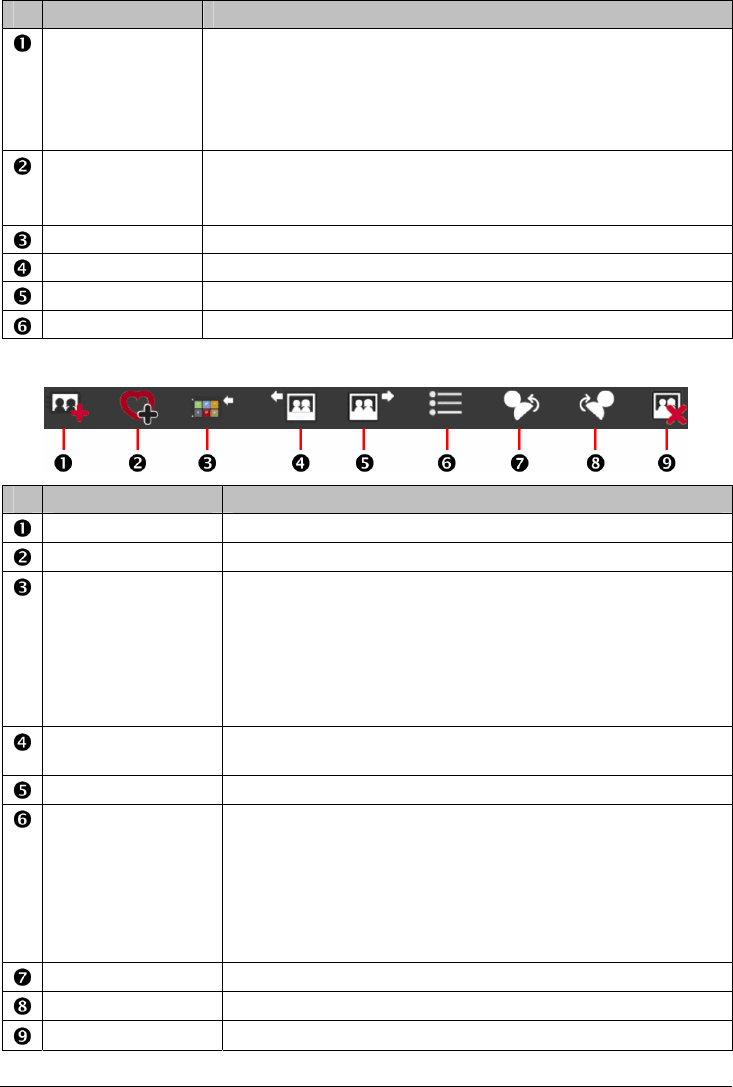
60
Component Description
Desktop albums
Displays a list of all albums stored in the NavPix™ library on your
computer.
Click an album to display its contents in the Album display area.
Click View all NavPix to display all pictures stored in the NavPix™
library on your computer.
My Navman albums Displays a list of albums stored on the Navman internal memory and on the
memory card if one is inserted.
Click an album to display its contents in the Album display area.
Selected picture When a thumbnail is selected it displays with a blue border.
Album display area Displays thumbnails of pictures in the selected album.
Search
Type to search for a NavPix™ by name.
Toolbar When a picture is selected, the icons which can be used will be active.
Toolbar
Button Description
Create new album
Click to create a new album in the NavPix™ library you are viewing.
Add to My Places
Click to transfer NavPix™ to My Places.
Transfer to your
Navman
or
Transfer to your
computer
If you are viewing NavPix™ in the NavPix™ library on your
computer, this will display as Transfer to your Navman.
Click to transfer the selected NavPix™ to your Navman.
If you are viewing NavPix™ in the Navman library this will display as
Transfer to your computer.
Click to transfer the selected photo(s) to the NavPix™ library on
your computer.
Import NavPix™ Imports NavPix™ from your computer to the NavPix™ library on your
computer.
Export to disk
Click to save NavPix™ to your computer or a network drive.
View details
Click to view the selected NavPix™ and edit NavPix™ details,
including:
NavPix™ name
latitude
longitude
description
Rotate left
Rotates the selected NavPix™ 90° to the left.
Rotate right
Rotates the selected NavPix™ 90° to the right.
Delete NavPix™ Click to delete the selected NavPix™.










