Operation Manual
Table Of Contents
- Hardware User Manual
- Software User Manual
- Contents
- How do I get started?
- How do I use the touch screen?
- How do I go from A-B?
- How do I view my route?
- How do I create a trip with multiple stops?
- How do I capture a location or a journey?
- MY PLACES
- How do I search for a POI?
- How do I receive current traffic information via TMC?
- What is Travel Book?
- What can I customise?
- What is the NavDesk?
- For more information
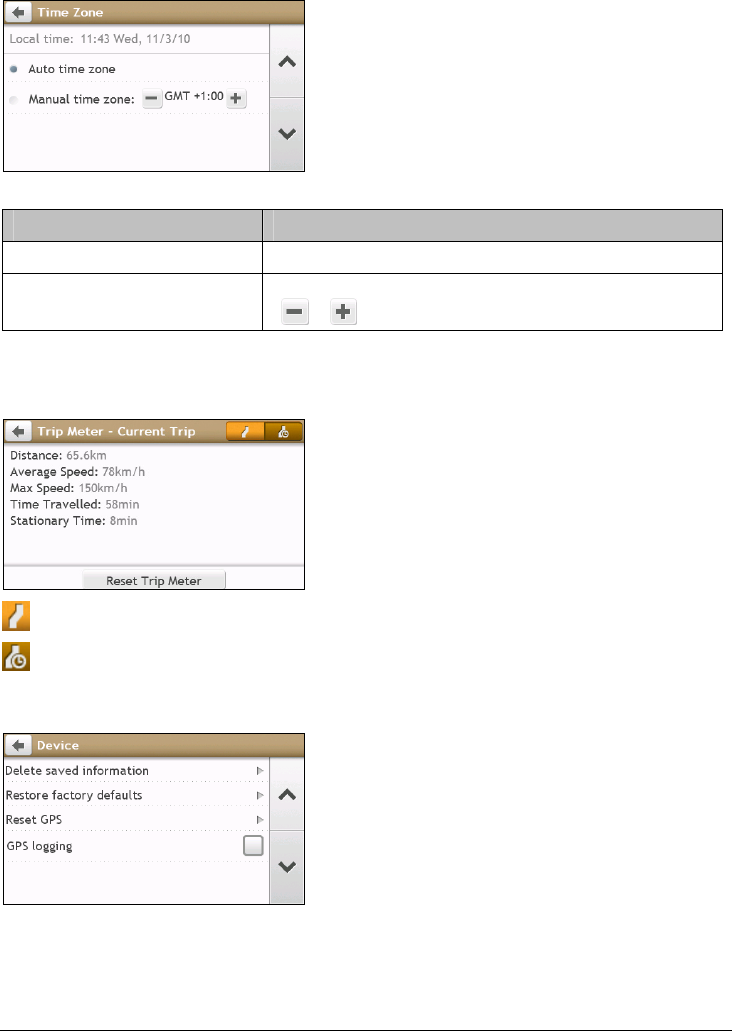
48
Time Zone
Complete the following:
If you want to … Then …
set the time zone automatically, select Auto time zone.
change the time zone manually, select Manual time zone, then adjust the setting by tapping
/ .
Trip Meter
The Trip Meter option displays the information of your trips.
: display the current trip
: display all trips
Device










