Operation Manual
Table Of Contents
- Hardware User Manual
- Software User Manual
- Contents
- How do I get started?
- How do I use the touch screen?
- How do I go from A-B?
- How do I view my route?
- How do I create a trip with multiple stops?
- How do I capture a location or a journey?
- MY PLACES
- How do I search for a POI?
- How do I receive current traffic information via TMC?
- What is Travel Book?
- What can I customise?
- What is the NavDesk?
- For more information
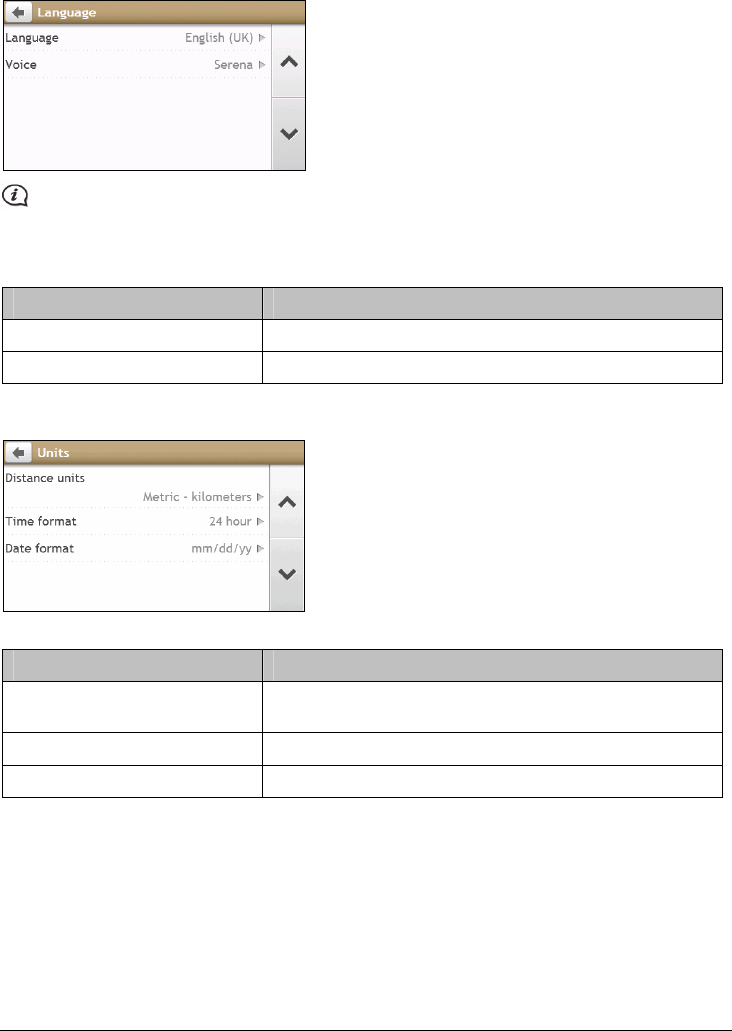
47
Language
The available settings of the Language option can be customised by adding/deleting the voice file through
NavDesk when your Navman is connected to the computer. For more information, refer to the My Navman
section in “What is the NavDesk?”
Complete the following:
If you want to … Then …
change the on-screen language, tap Language and select your preferred language from the list.
change the voice scheme, tap Voice and select your preferred voice scheme from the list.
Units
Complete the following:
If you want to … Then …
change the distance units, tap Distance Units and then select your preferred distance unit
type.
change the time format, tap Time format and then select your preferred time format.
change the date format, tap Date Format and then select your preferred date format type.










