Operation Manual
Table Of Contents
- Hardware User Manual
- Software User Manual
- Contents
- How do I get started?
- How do I use the touch screen?
- How do I go from A-B?
- How do I view my route?
- How do I create a trip with multiple stops?
- How do I capture a location or a journey?
- MY PLACES
- How do I search for a POI?
- How do I receive current traffic information via TMC?
- What is Travel Book?
- What can I customise?
- What is the NavDesk?
- For more information
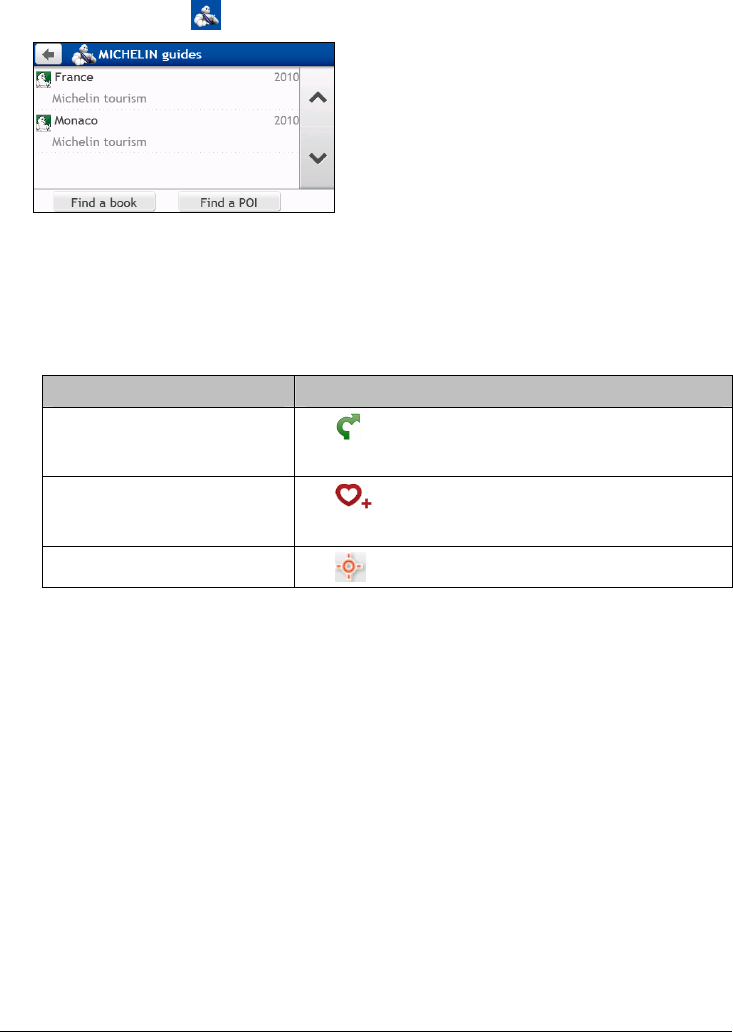
41
How do I use the Michelin guides?
1. On the Main Menu, tap . The Michelin screen will display.
2. Select a category from the list.
3. Select a search filter from the list.
4. Enter the keyword to search a POI. When done, tap OK.
5. Select a POI from the list. The POI details screen will display.
6. Complete the following:
If you want to … Then …
calculate the route and start
navigating,
tap
.
The Map screen will display.
save the location as a favourite,
tap
.
The location will be saved in My Places immediately.
explore the map,
tap
.










