Operation Manual
Table Of Contents
- Hardware User Manual
- Software User Manual
- Contents
- How do I get started?
- How do I use the touch screen?
- How do I go from A-B?
- How do I view my route?
- How do I create a trip with multiple stops?
- How do I capture a location or a journey?
- MY PLACES
- How do I search for a POI?
- How do I receive current traffic information via TMC?
- What is Travel Book?
- What can I customise?
- What is the NavDesk?
- For more information
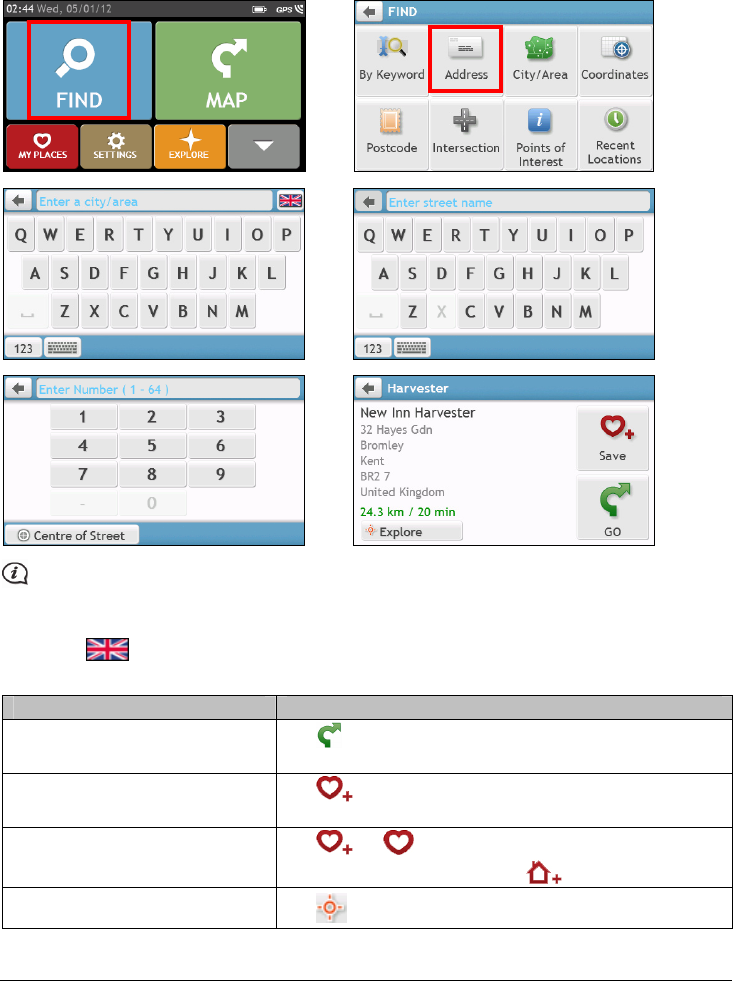
10
How do I plan my first trip?
Using your Navman to plan your first trip is easy. There are several ways to select your destination. Complete
the following to navigate to a street address that you know using the FIND address wizard.
Æ Æ
Æ Æ
Æ
When it is the first time you use FIND wizard, the Select Country screen will appear before the FIND screen.
Select your country and then you can start searching location.
If needed, you can change the country to search location. To select the other country, tap the National Flag
button (e.g.
) in the title bar of the Keyboard screen before you search the city.
Complete the following:
If you want to … Then …
calculate the route and start
navigating,
tap
.
The Map screen will display.
save the location as a favourite,
tap
.
The location will be saved in My Places immediately.
save the location as Home,
tap
Æ
.
The Edit screen will display. Tap
.
explore the map,
tap
.










