Operation Manual
Table Of Contents
- Hardware User Manual
- Software User Manual
- Contents
- How do I get started?
- How do I use the touch screen?
- How do I go from A-B?
- How do I view my route?
- How do I create a trip with multiple stops?
- How do I capture a location or a journey?
- MY PLACES
- How do I search for a POI?
- How do I receive current traffic information via TMC?
- What is Travel Book?
- What can I customise?
- What is the NavDesk?
- For more information
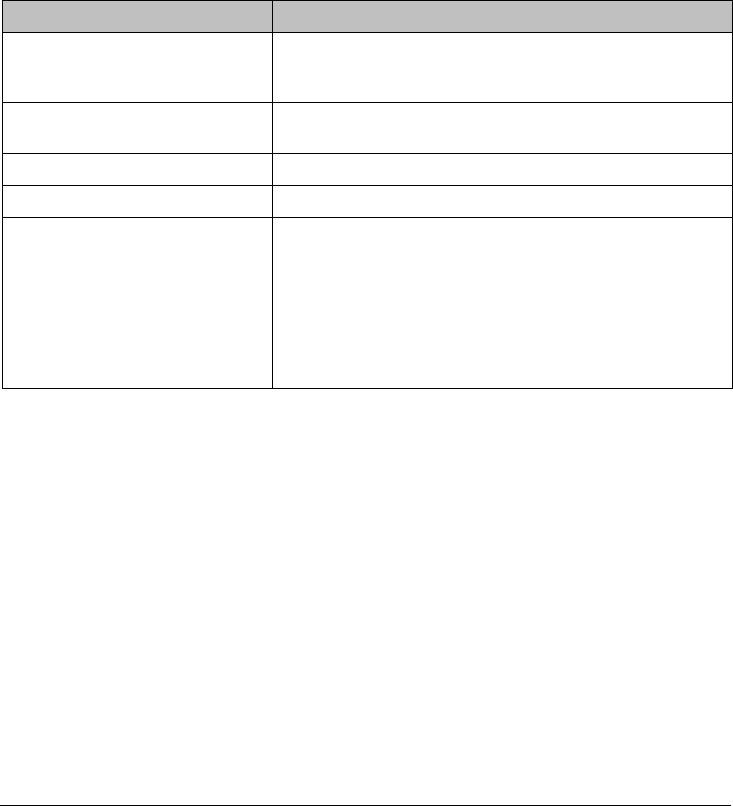
Never clean your Navman when it is turned on. Use a soft, lint-free cloth to wipe the screen and the
exterior of
your Navman.
Do not use paper towels to clean the screen.
Never attempt to disassemble, repair or make any modifications to your Navman. Disassembly,
modification or any attempt at repair could cause damage to your Navman and even bodily injury or
property damage and will void any warranty.
Do not store or carry flammable liquids, gases or explosive materials in the same compartment as your
Navman, its parts or accessories.
Troubleshooting
If you encounter a problem you cannot solve, contact an authorized service centre for assistance.
Problems Solutions
Your Navman does not turn on when
using battery power.
The remaining battery power may be too low to operate your
Navman. Charge the battery using the in-car charger, home charger
(may be sold separately) or USB cable, then try again.
Screen responds slowly. The remaining battery power may be too low to operate your
Navman. If the problem still persists, reset your Navman.
Screen freezes. Reset your Navman.
Screen is hard to read. Increase the screen brightness.
Cannot establish a connection with a
computer.
Ensure that your Navman and your computer are both turned on
before trying to establish a connection.
Make sure that the cable is securely plugged into the USB port on
your computer and on your Navman. Connect the USB cable directly
to your computer, not a USB hub.
Reset your Navman before connecting the USB cable. Always
disconnect your Navman before you restart your computer.
13










