Setup guide
Table Of Contents
- Title Page
- Disclaimer
- Contact
- Table of Contents
- 1 Welcome to the TRAKTOR KONTROL X1!
- 2 TRAKTOR KONTROL X1 HARDWARE
- 3 Key functions when using the X1 with TRAKTOR
- 4 Hardware Reference
- 5 Appendix
- Index
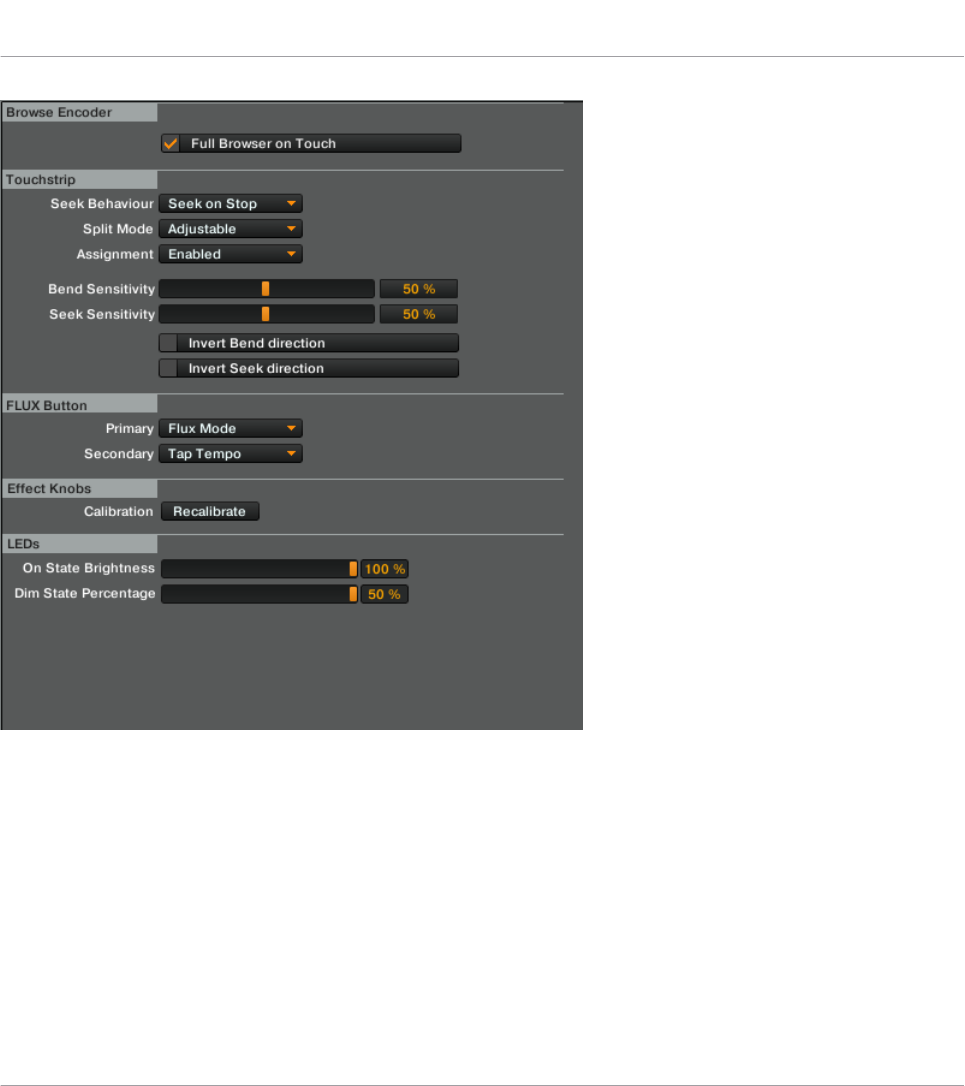
The X1 Mk2's TRAKTOR preferences
5.1.1
Browse Encoder
By default, when you touch the BROWSE encoder it switches to TRAKTOR's full Browser. Un-
checking means that the Browse Encoder will only respond to showing the full Browser on the
encoder being pressed.
Appendix
TRAKTOR KONTROL X1 Preferences
Traktor Kontrol X1 Mk2 - Manual - 46










