Setup guide
Table Of Contents
- Title Page
- Disclaimer
- Contact
- Table of Contents
- 1 Welcome to the TRAKTOR KONTROL X1!
- 2 TRAKTOR KONTROL X1 HARDWARE
- 3 Key functions when using the X1 with TRAKTOR
- 4 Hardware Reference
- 5 Appendix
- Index
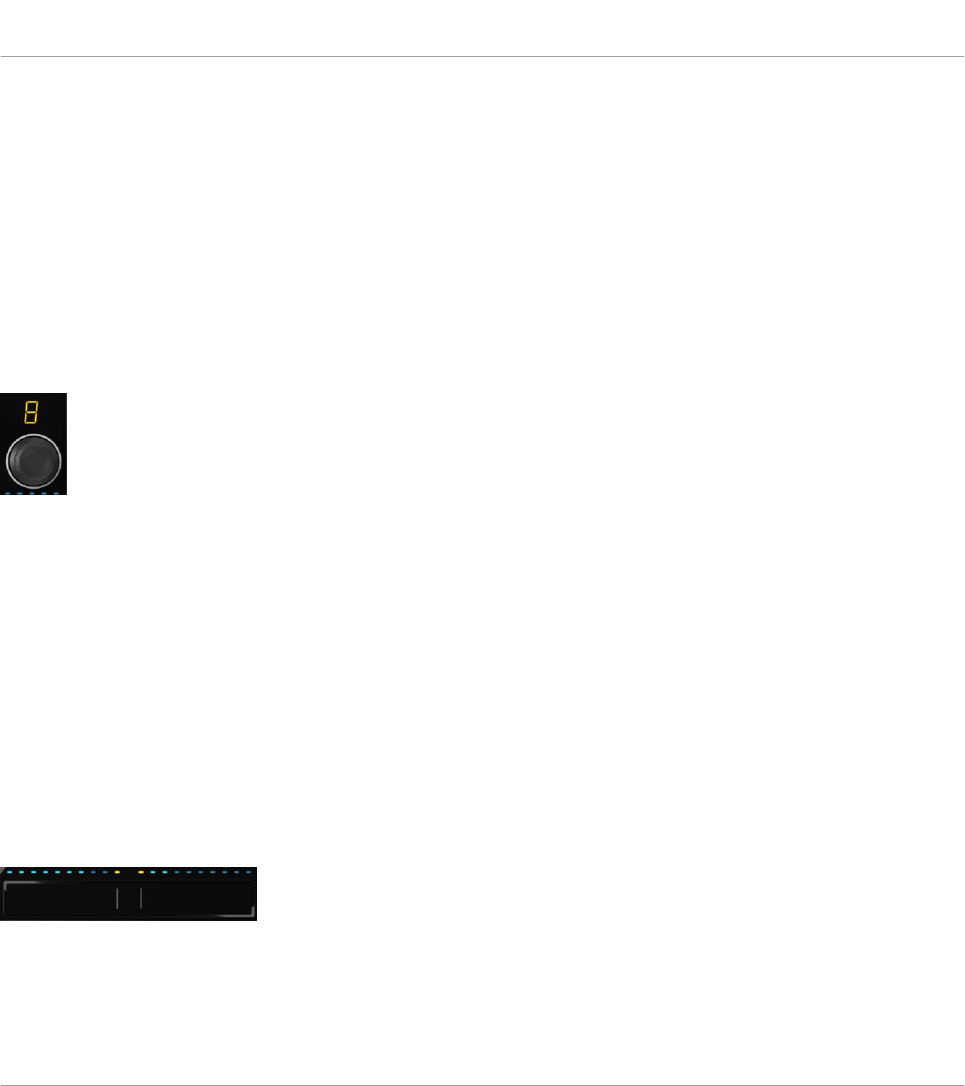
The BROWSE encoder button is integral to using the X1 to navigate your way around your track
collection, and playlists in TRAKTOR. By default you will be able to scroll up and down
through your track collection to find a track.
Utilizing the secondary functions of this component, you can:
►
Navigate through the Track Collection and playlists file tree by holding SHIFT and turning
the Browse encoder.
►
Expand/collapse nodes in the Tree by pressing SHIFT and pushing BROWSE.
LOOP encoder
The X1's Loop encoder and LED display
The Loop encoder allows you to select a loop size (the LED display will show this) and enter
into Loop mode through pressing the knob. Whilst a loop is engaged, the LED display will
flash.
The secondary function of this component is:
►
Holding SHIFT + turning either of the Loop encoder will perform a needle drop in the cor-
responding TRAKTOR deck. In short, this means you can rapidly scroll to chosen points
in your tacks.
4.6 Touch Strip
The X1's Touch Strip area
Hardware Reference
Touch Strip
Traktor Kontrol X1 Mk2 - Manual - 43










