Setup guide
Table Of Contents
- Title Page
- Disclaimer
- Contact
- Table of Contents
- 1 Welcome to the TRAKTOR KONTROL X1!
- 2 TRAKTOR KONTROL X1 HARDWARE
- 3 Key functions when using the X1 with TRAKTOR
- 4 Hardware Reference
- 5 Appendix
- Index
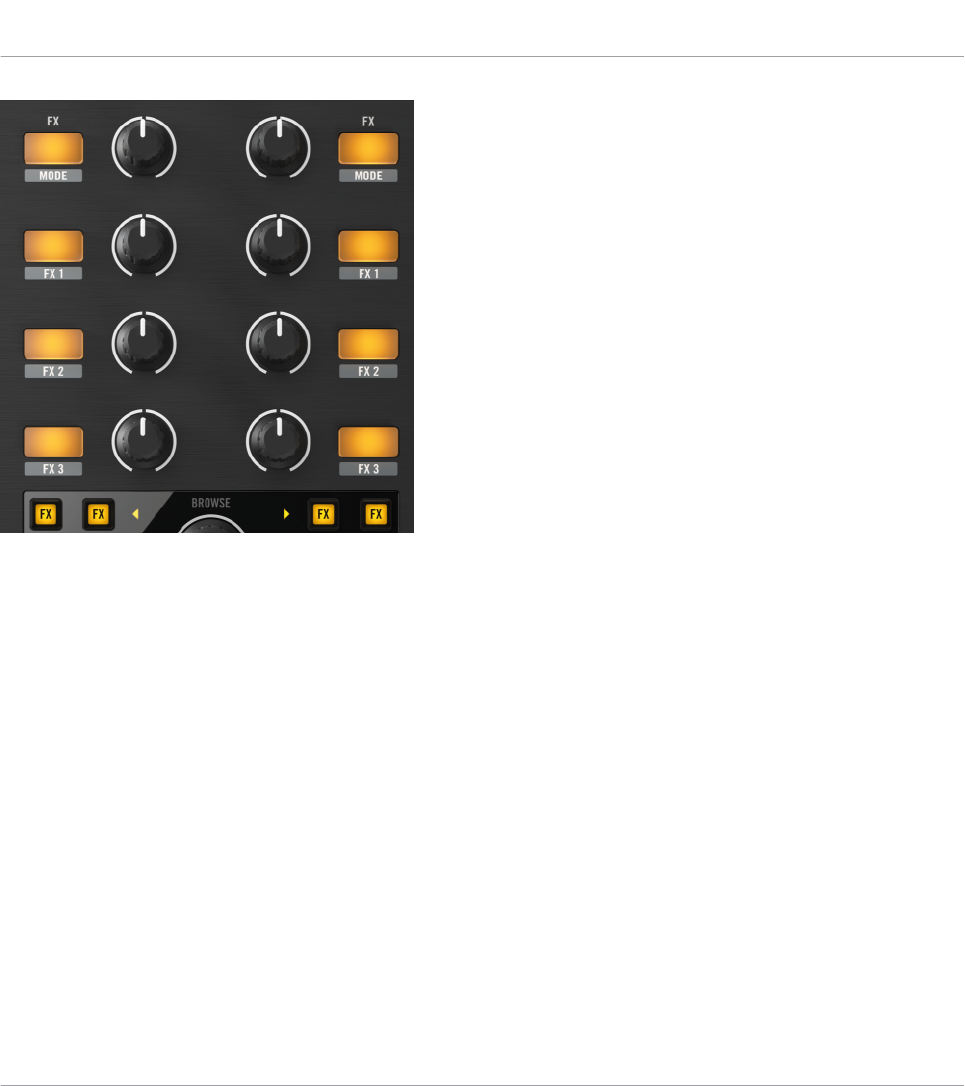
The X1's FX Section
3.7.1 Assigning an Effect
There is an identical FX section located on either side of the X1, a simple way to think of this,
is that each side represents a TRAKTOR effects unit. On each side of the X1, there are four FX
buttons (the uppermost being the FX-MODE button), and four corresponding FX knobs.
TRAKTOR gives you the option to have either a Single effect selected per deck, or a Group
(composing of three individual) effects.
To assign a TRAKTOR Deck to an effect unit:
►
Press one of the FX Assign buttons (you'll notice two on each side of the device), located
to either the left or right of the BROWSE encoder. The left-hand FX Assign button (in
both cases) will assign the chosen TRAKTOR deck to the left-hand FX area of the X1, and
likewise pressing the right-hand FX Assign button will assign the Deck to the right-hand
FX area.
Key functions when using the X1 with TRAKTOR
Effects Section
Traktor Kontrol X1 Mk2 - Manual - 29










