User Manual
Table Of Contents
- Title Page
- Disclaimer
- Contact
- Table of Contents
- 1 Welcome to the TRAKTOR KONTROL X1!
- 2 TRAKTOR KONTROL X1 HARDWARE
- 3 Key functions when using the X1 with TRAKTOR
- 4 Hardware Reference
- 5 Appendix
- Index
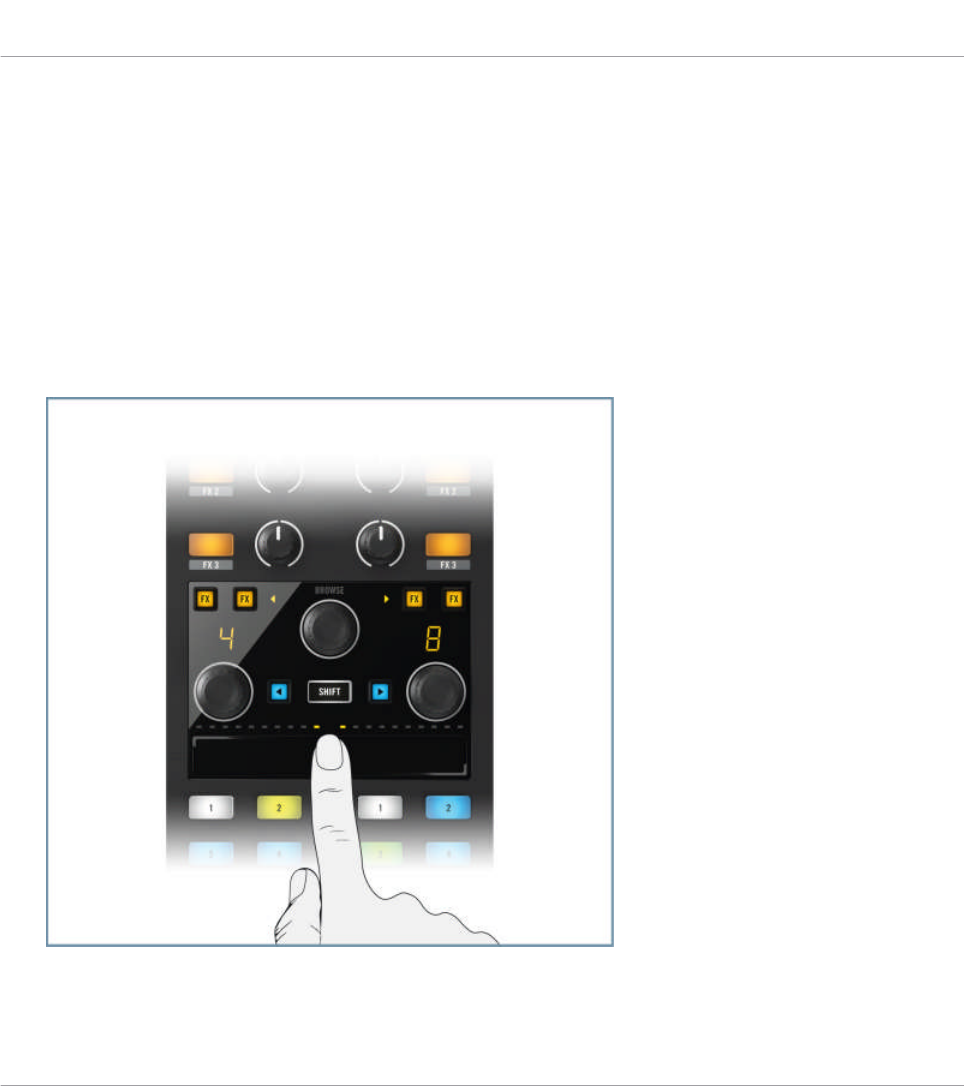
3.4.4 Resizing the Touch Strip (Single Mode)
The X1 allows you to use the Touch Strip to control an individual TRAKTOR Deck (known as
Single Mode), and therefore utilize the full Touch Strip area for greater control. To use the
Touch Strip to control an individual TRAKTOR Deck:
1. Hold your finger in the Touch Strip assign section (indicated in Split Mode by the two or-
ange dots above the Touch Strip). You will notice two orange dots illuminate above the
Touch Strip.
Key functions when using the X1 with TRAKTOR
Deck Control
Traktor Kontrol X1 Mk2 - Manual - 19










