Network Card User Manual
Table Of Contents
- IMAQ PCI/PXI-1428 User Manual
- Support
- Important Information
- Compliance
- Conventions
- Contents
- Chapter 1 Introduction
- Chapter 2 Installation
- Chapter 3 Hardware Overview
- Functional Overview
- Figure 3-1. IMAQ 1428 Block Diagram
- Camera Link and IMAQ 1428
- Data Transmission
- LUTs
- Multiple-Tap Data Formatter
- SDRAM
- Trigger Control and Mapping Circuitry
- High-Speed Timing
- Acquisition and Region of Interest (ROI)
- Scatter-Gather DMA Controllers
- Bus Master PCI Interface
- Start Conditions
- Acquisition Window Control
- Serial Interface
- Functional Overview
- Chapter 4 Signal Connections
- Appendix A Specifications
- Appendix B Cabling
- Appendix C Technical Support and Professional Services
- Glossary
- Index
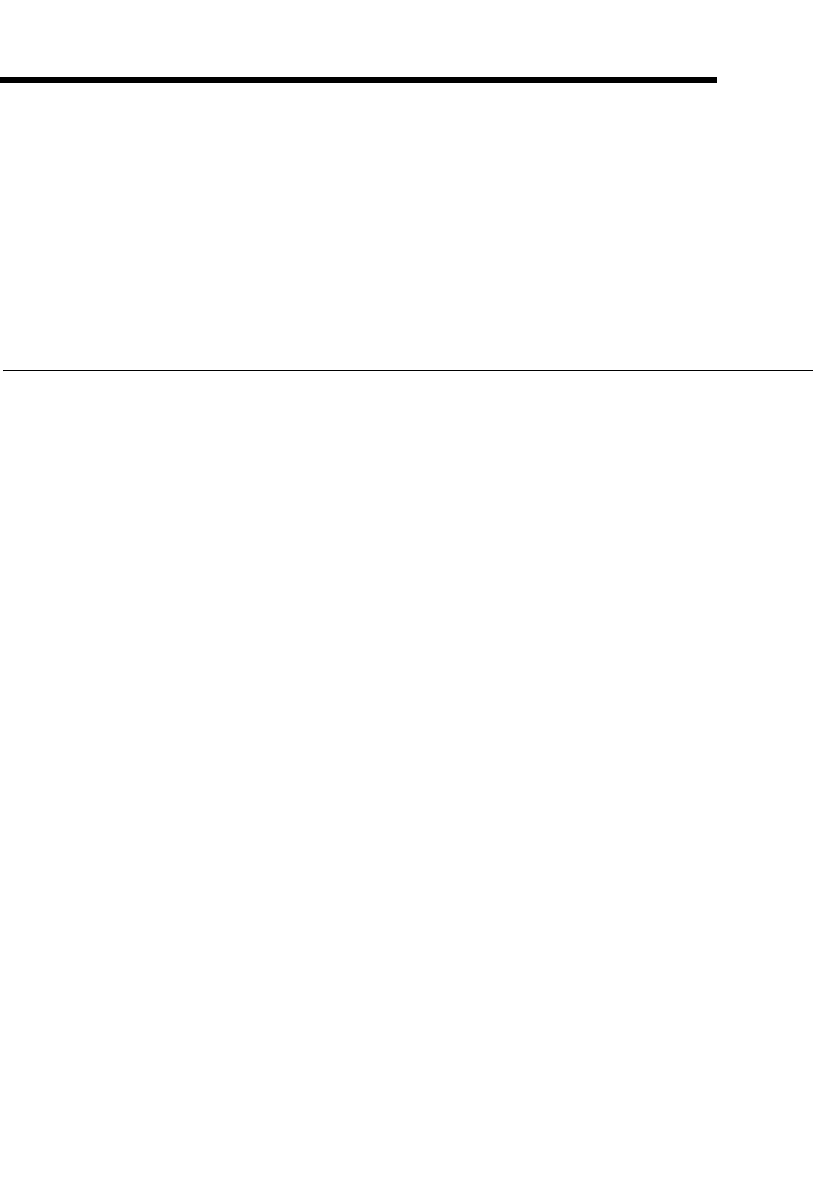
© National Instruments Corporation 2-1 IMAQ PCI/PXI-1428 User Manual
2
Installation
This chapter contains a list of necessary and optional items for getting
started acquiring images with the IMAQ PCI/PXI-1428. This chapter also
explains how to unpack, configure, and install the IMAQ 1428.
What You Need to Get Started
You need the following items to set up and use the IMAQ 1428:
❑ Getting Started with Your IMAQ System
❑ NI-IMAQ for Windows 2000/NT/XP and documentation
❑ Pentium-based PCI computer running Windows 2000/NT/XP
❑ Camera Link camera
❑ MDR 26-pin Camera Link cable
❑ Optional software packages and documentation:
– IMAQ Vision for LabVIEW, LabWindows/CVI, or Measurement
Studio (Visual Basic)
– IMAQ Vision Builder
–LabVIEW
– LabWindows/CVI
– Measurement Studio










