User's Manual
Table Of Contents
- NI-IMAQdx User Manual
- Support
- Important Information
- Contents
- Chapter 1 Introduction to NI-IMAQdx
- Chapter 2 Basic Acquisition with NI-IMAQdx
- Chapter 3 Advanced Programming with NI-IMAQdx
- Camera Attributes
- Broadcasting
- Scalable Image Size
- Trigger Modes
- Trigger Modes for IIDC Cameras
- Trigger Mode 0
- Figure 3-3. Timing Diagram for Trigger Mode 0
- Trigger Mode 1
- Figure 3-4. Timing Diagram for Trigger Mode 1
- Trigger Mode 2
- Figure 3-5. Timing Diagram for Trigger Mode 2
- Trigger Mode 3
- Figure 3-6. Timing Diagram for Trigger Mode 3
- Trigger Mode 4
- Figure 3-7. Timing Diagram for Trigger Mode 4
- Trigger Mode 5
- Figure 3-8. Timing Diagram for Trigger Mode 5
- Trigger Modes for GigE Vision Cameras
- Trigger Modes for IIDC Cameras
- Chapter 4 Using NI-IMAQdx in LabVIEW
- Chapter 5 Using NI-IMAQdx in C and .NET
- Appendix A Register-Level Programming
- Appendix B Technical Support and Professional Services
- Glossary
- Index
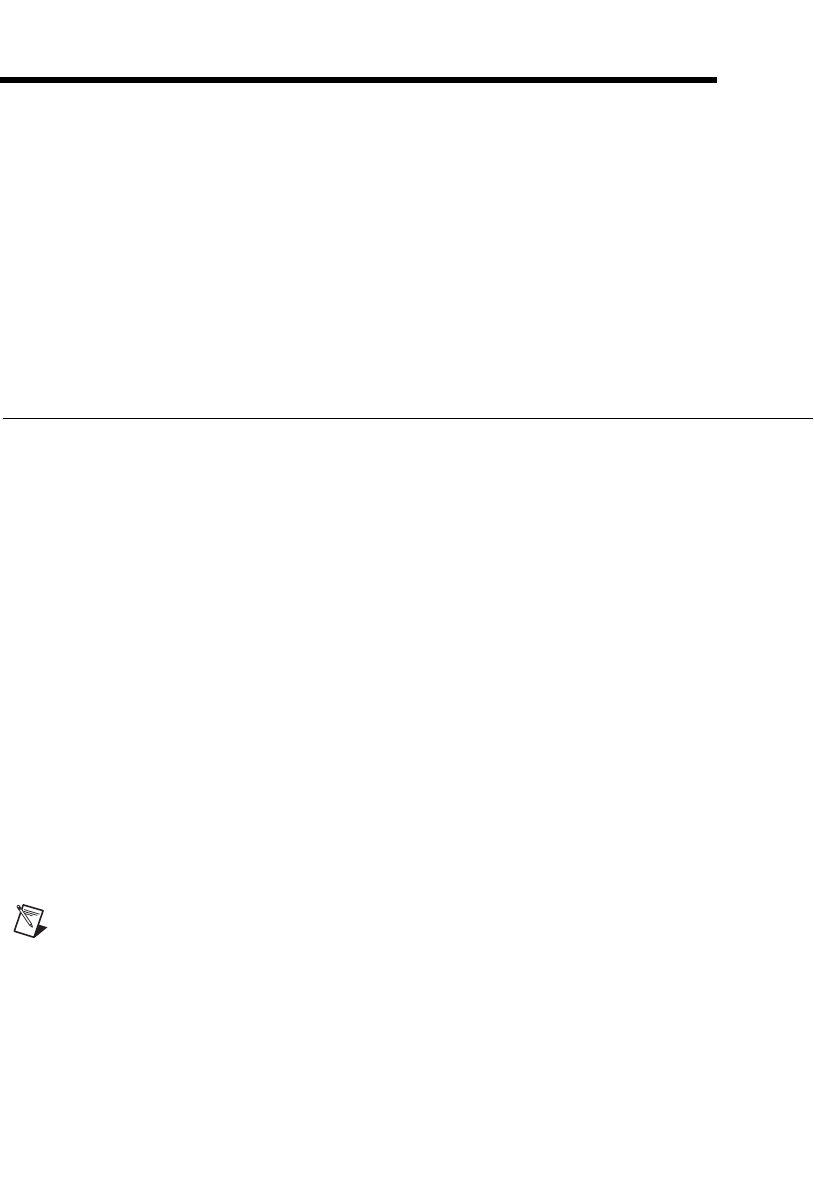
© National Instruments Corporation 1-1 NI-IMAQdx User Manual
1
Introduction to NI-IMAQdx
This chapter describes the NI-IMAQdx driver software, lists the supported
application development environments (ADEs), describes the
fundamentals of creating applications using NI-IMAQdx, describes the
files used to build these applications, and explains where to find sample
programs.
About the NI-IMAQdx Software
NI-IMAQdx gives you the ability to use GigE Vision cameras and
IEEE 1394 industrial digital video cameras to acquire images. You can
use cameras with the following output formats:
• Monochrome (8–16 bits/pixel)
• RGB (24–48 bits/pixel)
• YUV 4:1:1 (12 bits/pixel)
• YUV 4:2:2 (16 bits/pixel)
• YUV 4:4:4 (24 bits/pixel)
• Bayer (8–16 bits/pixel)
The cameras may operate at various resolutions and frame rates, depending
on camera capabilities.
NI-IMAQdx complies with the Automated Imaging Association GigE
Vision specification and the 1394 Trade Association Industrial and
Instrumentation specification for Digital Cameras (IIDC), and controls
all available modes and features of the digital camera.
Note Refer to the NI Vision Acquisition Software Release Notes for the specific version of
the IIDC specification or the GigE Vision specification to which this driver complies.










