User's Manual
Table Of Contents
- NI-IMAQdx User Manual
- Support
- Important Information
- Contents
- Chapter 1 Introduction to NI-IMAQdx
- Chapter 2 Basic Acquisition with NI-IMAQdx
- Chapter 3 Advanced Programming with NI-IMAQdx
- Camera Attributes
- Broadcasting
- Scalable Image Size
- Trigger Modes
- Trigger Modes for IIDC Cameras
- Trigger Mode 0
- Figure 3-3. Timing Diagram for Trigger Mode 0
- Trigger Mode 1
- Figure 3-4. Timing Diagram for Trigger Mode 1
- Trigger Mode 2
- Figure 3-5. Timing Diagram for Trigger Mode 2
- Trigger Mode 3
- Figure 3-6. Timing Diagram for Trigger Mode 3
- Trigger Mode 4
- Figure 3-7. Timing Diagram for Trigger Mode 4
- Trigger Mode 5
- Figure 3-8. Timing Diagram for Trigger Mode 5
- Trigger Modes for GigE Vision Cameras
- Trigger Modes for IIDC Cameras
- Chapter 4 Using NI-IMAQdx in LabVIEW
- Chapter 5 Using NI-IMAQdx in C and .NET
- Appendix A Register-Level Programming
- Appendix B Technical Support and Professional Services
- Glossary
- Index
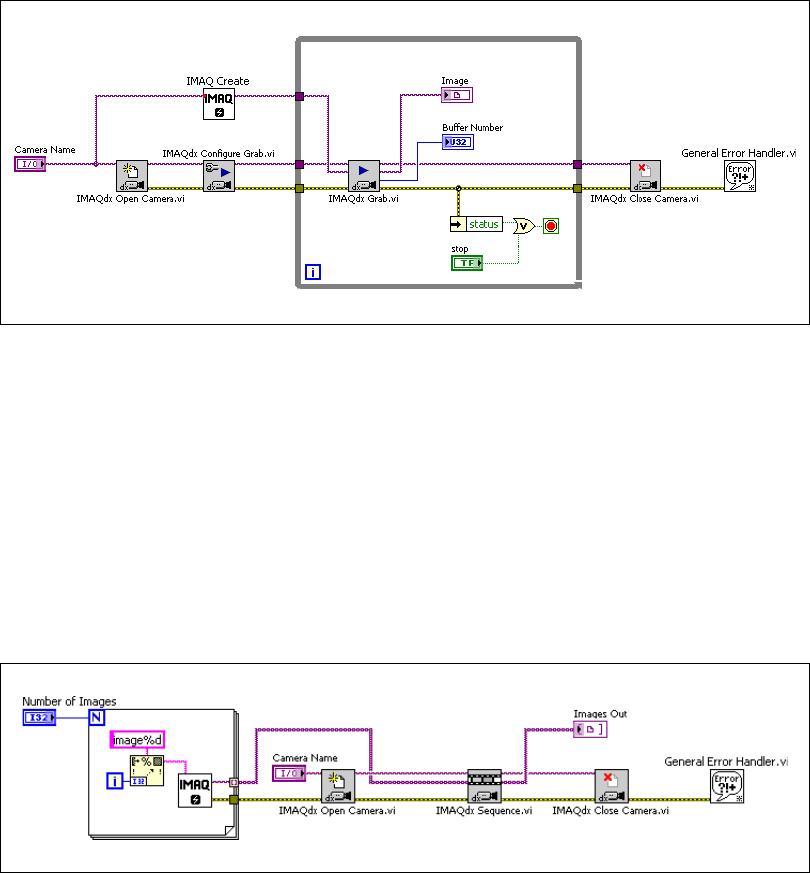
Chapter 4 Using NI-IMAQdx in LabVIEW
© National Instruments Corporation 4-6 NI-IMAQdx User Manual
Figure 4-4 shows a simplified block diagram for using IMAQdx Configure
Grab and IMAQdx Grab.
Figure 4-4. Acquiring Images Using Grab
Sequence
Use the IMAQdx Sequence VI for sequence applications. IMAQdx
Sequence starts, acquires, and releases a sequence acquisition. IMAQdx
Sequence does not return until the entire sequence is acquired.
Figure 4-5 shows a simplified block diagram for using IMAQdx Sequence.
Place the IMAQ Create VI inside a For Loop to create an array of images
for the Image Array In input to IMAQdx Sequence. The Number to
Decimal String VI and Concatenate String VI create a unique name for
each image in the array.
Figure 4-5. Acquiring Images Using Sequence










