User's Manual
Table Of Contents
- NI-IMAQdx User Manual
- Support
- Important Information
- Contents
- Chapter 1 Introduction to NI-IMAQdx
- Chapter 2 Basic Acquisition with NI-IMAQdx
- Chapter 3 Advanced Programming with NI-IMAQdx
- Camera Attributes
- Broadcasting
- Scalable Image Size
- Trigger Modes
- Trigger Modes for IIDC Cameras
- Trigger Mode 0
- Figure 3-3. Timing Diagram for Trigger Mode 0
- Trigger Mode 1
- Figure 3-4. Timing Diagram for Trigger Mode 1
- Trigger Mode 2
- Figure 3-5. Timing Diagram for Trigger Mode 2
- Trigger Mode 3
- Figure 3-6. Timing Diagram for Trigger Mode 3
- Trigger Mode 4
- Figure 3-7. Timing Diagram for Trigger Mode 4
- Trigger Mode 5
- Figure 3-8. Timing Diagram for Trigger Mode 5
- Trigger Modes for GigE Vision Cameras
- Trigger Modes for IIDC Cameras
- Chapter 4 Using NI-IMAQdx in LabVIEW
- Chapter 5 Using NI-IMAQdx in C and .NET
- Appendix A Register-Level Programming
- Appendix B Technical Support and Professional Services
- Glossary
- Index
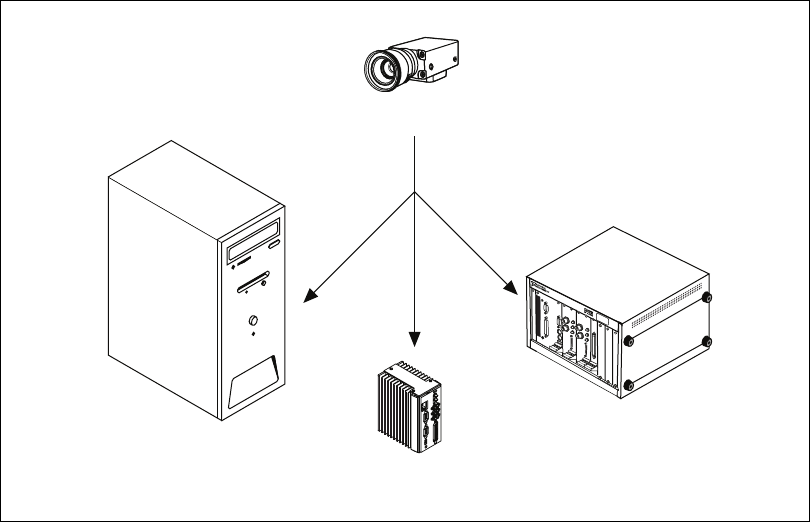
Chapter 3 Advanced Programming with NI-IMAQdx
© National Instruments Corporation 3-5 NI-IMAQdx User Manual
Figure 3-1. One Camera Broadcasting to Multiple Host Computers
The camera broadcasts video data on the camera bus and all the connected
host computers receive the same image data. In this scenario, one host
computer is designated as the controller. The controller is responsible for
starting/stopping the camera feed. There can be only one controller per
camera. The listeners obtain image data from the camera bus. The listeners
do not control the camera in any way. There may be one or more listeners
per camera.
Broadcasting has many uses. Computationaly intensive tasks can be spread
across different machines, thus effectively distributing computations.
Multiple host computers can also perform redundancy checks.
Additionally, listeners can monitor the current status of a headless system.
Implementation
Usage for the controller is unchanged from a stand-alone application. Open
your camera interface with the default interface name (for example,
cam0)
configured in MAX. Configure and start your acquisition.
Host Computer (Controller)
Host Computer (Listener)
Host Computer (Listener)
Camera
Broadcast
P
X
I-1
0
0
B










