User's Manual
Table Of Contents
- NI-IMAQdx User Manual
- Support
- Important Information
- Contents
- Chapter 1 Introduction to NI-IMAQdx
- Chapter 2 Basic Acquisition with NI-IMAQdx
- Chapter 3 Advanced Programming with NI-IMAQdx
- Camera Attributes
- Broadcasting
- Scalable Image Size
- Trigger Modes
- Trigger Modes for IIDC Cameras
- Trigger Mode 0
- Figure 3-3. Timing Diagram for Trigger Mode 0
- Trigger Mode 1
- Figure 3-4. Timing Diagram for Trigger Mode 1
- Trigger Mode 2
- Figure 3-5. Timing Diagram for Trigger Mode 2
- Trigger Mode 3
- Figure 3-6. Timing Diagram for Trigger Mode 3
- Trigger Mode 4
- Figure 3-7. Timing Diagram for Trigger Mode 4
- Trigger Mode 5
- Figure 3-8. Timing Diagram for Trigger Mode 5
- Trigger Modes for GigE Vision Cameras
- Trigger Modes for IIDC Cameras
- Chapter 4 Using NI-IMAQdx in LabVIEW
- Chapter 5 Using NI-IMAQdx in C and .NET
- Appendix A Register-Level Programming
- Appendix B Technical Support and Professional Services
- Glossary
- Index
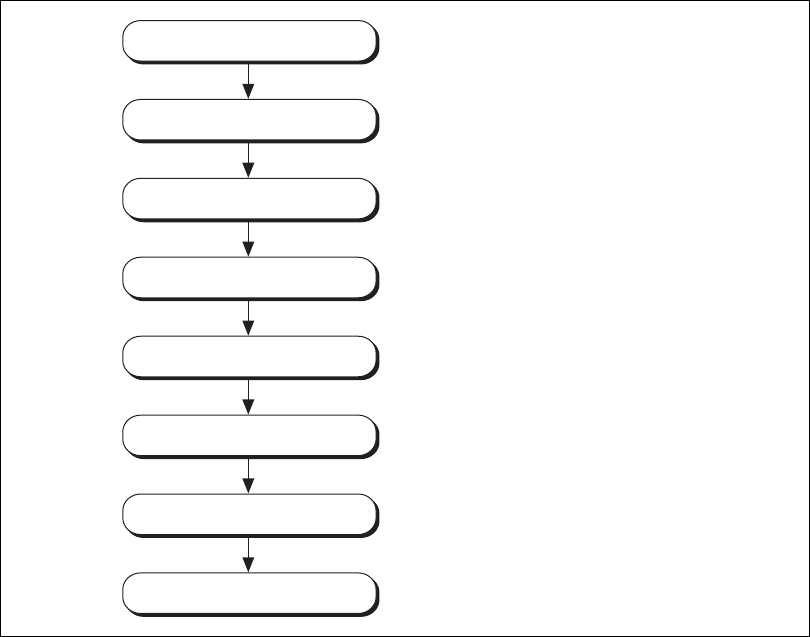
Chapter 2 Basic Acquisition with NI-IMAQdx
NI-IMAQdx User Manual 2-12 ni.com
Snap
The low-level snap examples set up a one-shot, single-image acquisition
and start the acquisition. The program acquires an image and processes it.
Finally, the program stops the acquisition, unconfigures the acquisition,
and closes the session.
Figure 2-5 illustrates the programming order of a low-level snap
acquisition.
Figure 2-5. Low-Level Snap Flowchart
Opens and configures camera
Starts transferring data from camera
to host computer
Executes user-specific image
processing
Stops transferring data from camera
to host computer
Configures a single-shot,
single-buffer acquisition
Closes the camera session
Frees resources used by the acquisition
Copies and decodes buffer
number 0
Open
Configure
Start
Acquire
User-Specific Functions
Stop
Unconfigure
Close










