User's Manual
Table Of Contents
- NI-IMAQdx User Manual
- Support
- Important Information
- Contents
- Chapter 1 Introduction to NI-IMAQdx
- Chapter 2 Basic Acquisition with NI-IMAQdx
- Chapter 3 Advanced Programming with NI-IMAQdx
- Camera Attributes
- Broadcasting
- Scalable Image Size
- Trigger Modes
- Trigger Modes for IIDC Cameras
- Trigger Mode 0
- Figure 3-3. Timing Diagram for Trigger Mode 0
- Trigger Mode 1
- Figure 3-4. Timing Diagram for Trigger Mode 1
- Trigger Mode 2
- Figure 3-5. Timing Diagram for Trigger Mode 2
- Trigger Mode 3
- Figure 3-6. Timing Diagram for Trigger Mode 3
- Trigger Mode 4
- Figure 3-7. Timing Diagram for Trigger Mode 4
- Trigger Mode 5
- Figure 3-8. Timing Diagram for Trigger Mode 5
- Trigger Modes for GigE Vision Cameras
- Trigger Modes for IIDC Cameras
- Chapter 4 Using NI-IMAQdx in LabVIEW
- Chapter 5 Using NI-IMAQdx in C and .NET
- Appendix A Register-Level Programming
- Appendix B Technical Support and Professional Services
- Glossary
- Index
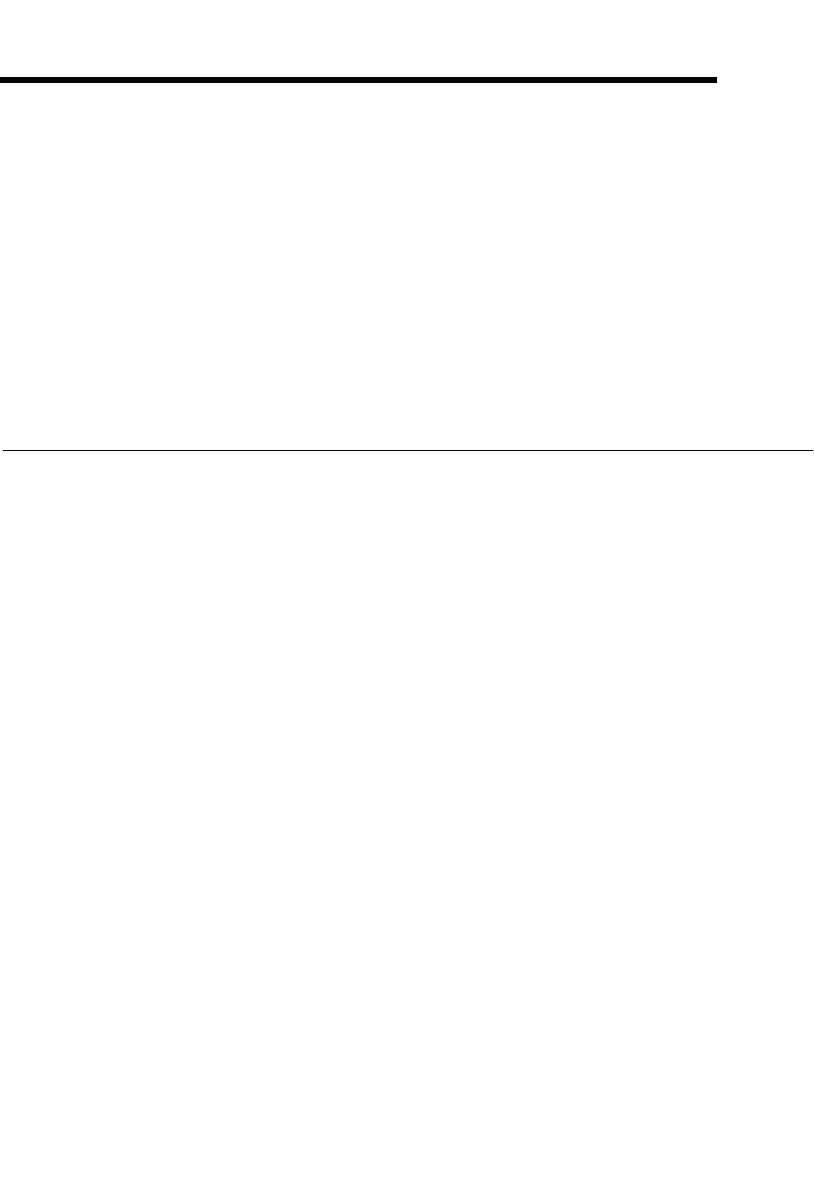
© National Instruments Corporation 2-1 NI-IMAQdx User Manual
2
Basic Acquisition with
NI-IMAQdx
This chapter contains an overview of the NI-IMAQdx library, a description
of the acquisition flow of NI-IMAQdx, and generic programming
examples. The chapter also contains flowcharts of high-level and low-level
snap, grab, and sequence operations.
Introduction
The NI-IMAQdx application programming interface (API) is divided into
two main function groups: high-level and low-level.
• High-level functions—Use to capture images quickly and easily.
If you need more advanced functionality, you can mix high-level
functions with low-level functions.
– Snap functions—Capture all or a portion of a single image to the
user buffer.
– Grab functions—Perform an acquisition that loops continually on
one or more internal buffers. You can copy the last acquired buffer
to a separate user buffer for processing or analysis.
– Sequence functions—Acquire a specified number of internal
buffers and then stops.
• Low-level functions—Use when you require more direct control of the
image acquisition.
– Acquisition functions—Configure, start, stop, and unconfigure an
image acquisition, or examine a user buffer during an acquisition.
– Attribute functions—Examine and change the acquisition or
camera attributes.
– Event functions—Register events.
– Register functions—Access registers.
– Session functions—Open, close, or enumerate sessions.
– Utility functions—Get detailed error information.










