User's Manual
Table Of Contents
- NI-IMAQdx User Manual
- Support
- Important Information
- Contents
- Chapter 1 Introduction to NI-IMAQdx
- Chapter 2 Basic Acquisition with NI-IMAQdx
- Chapter 3 Advanced Programming with NI-IMAQdx
- Camera Attributes
- Broadcasting
- Scalable Image Size
- Trigger Modes
- Trigger Modes for IIDC Cameras
- Trigger Mode 0
- Figure 3-3. Timing Diagram for Trigger Mode 0
- Trigger Mode 1
- Figure 3-4. Timing Diagram for Trigger Mode 1
- Trigger Mode 2
- Figure 3-5. Timing Diagram for Trigger Mode 2
- Trigger Mode 3
- Figure 3-6. Timing Diagram for Trigger Mode 3
- Trigger Mode 4
- Figure 3-7. Timing Diagram for Trigger Mode 4
- Trigger Mode 5
- Figure 3-8. Timing Diagram for Trigger Mode 5
- Trigger Modes for GigE Vision Cameras
- Trigger Modes for IIDC Cameras
- Chapter 4 Using NI-IMAQdx in LabVIEW
- Chapter 5 Using NI-IMAQdx in C and .NET
- Appendix A Register-Level Programming
- Appendix B Technical Support and Professional Services
- Glossary
- Index
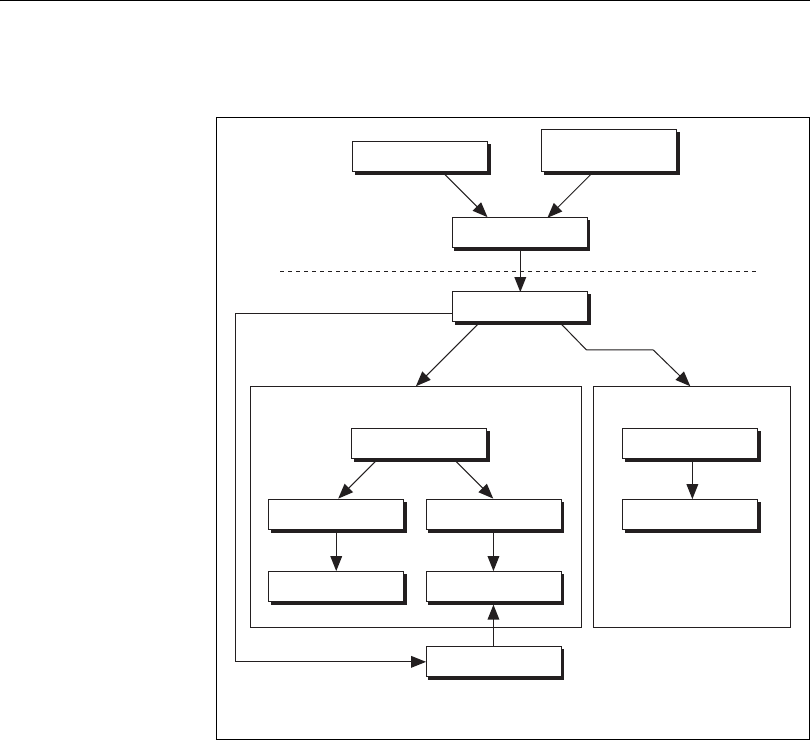
Chapter 1 Introduction to NI-IMAQdx
© National Instruments Corporation 1-3 NI-IMAQdx User Manual
Fundamentals of Building Applications with NI-IMAQdx
Architecture
Figure 1-1 illustrates the NI-IMAQdx driver architecture.
Figure 1-1. NI-IMAQdx Architecture
The architecture uses a hardware abstraction layer, which separates
software API capabilities, such as general acquisition and control
functions, from hardware-specific information. This layer lets you run
your application on different operating systems and use updated versions
of the driver without having to recompile your application.
LabVIEW
LabWindows/CVI
Visual C++
NIIMAQDX.DLL
Application Level
NIPALK.SYS
TCPIP.SYS
NDIS.SYS
NIGEV.SYS
OCHI1394.SYS
1394BUS.SYS
Windows Kernel
NIPALP.DLL
TNF.DLL
LabVIEW RT Kernel
NIIMAQDXK.DLL
Kernel Level
1
1
11
1
Components provided by the underlying operating system.










