user manual
Table Of Contents
- NI PXI/PCI-5124 Specifications
- Contents
- Vertical
- Analog Input (Channel 0 and Channel 1)
- Figure 1. NI 5124 Frequency Response (Typical)
- Figure 2. NI 5124 Dynamic Performance, 50 W , 1 Vpk-pk Range, 262,144 Point FFT (Typical)
- Figure 3. Representation of NI 5124 Spectral Noise Density on 0.2 V Range, Noise Filter Enabled, 1 MW Input Impedance
- Figure 4. Representation of NI 5124 Spectral Noise Density on 0.2 V Range, Full Bandwidth, 50 W Input Impedance
- Analog Input (Channel 0 and Channel 1)
- Horizontal
- Trigger
- PFI 0 and PFI 1 (Programmable Function Interface, AUX Front Panel Connector)
- TClk Specifications
- Waveform Specifications
- Calibration
- Power
- Software
- Environment
- Safety, Electromagnetic Compatibility, and CE Compliance
- Physical
- Where to Go for Support
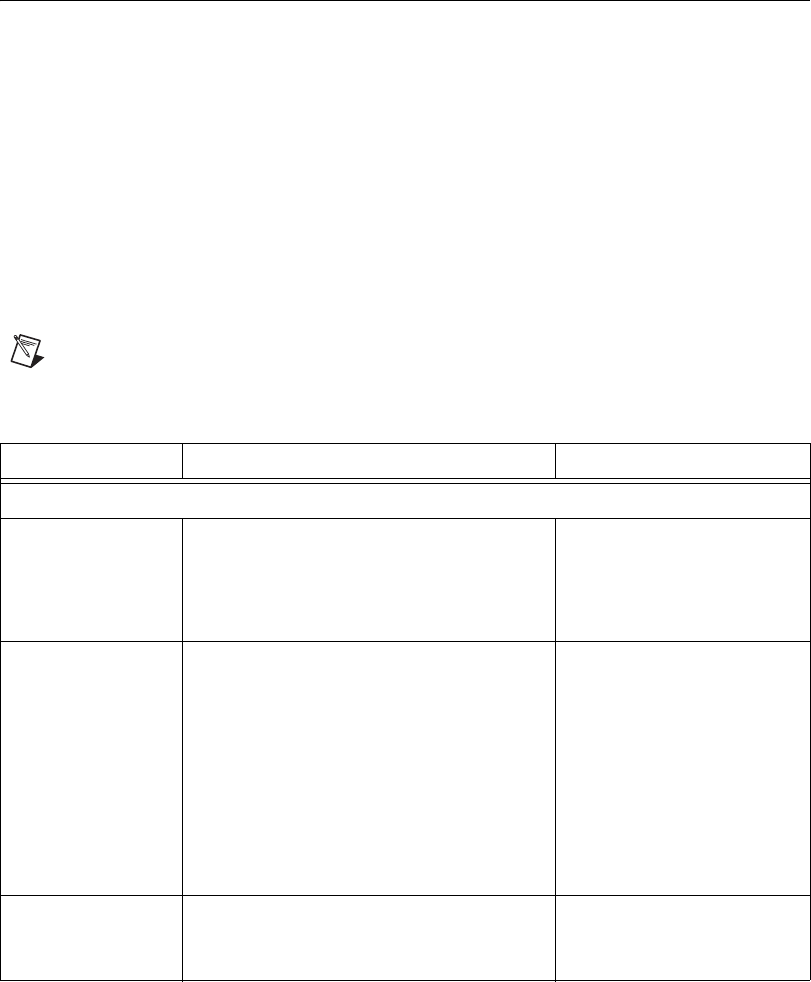
© National Instruments Corporation 21 NI PXI/PCI-5124 Specifications
TClk Specifications
National Instruments TClk synchronization method and the NI-TClk driver
are used to align the sample clocks on any number of SMC-based modules
in a chassis. For more information about TClk synchronization, refer to the
NI-TClk Synchronization Help, which is located within the NI High-Speed
Digitizers Help.
• Specifications are valid for any number of modules installed in one
NI PXI-1042 chassis.
• All parameters set to identical values for each SMC-based module.
• Sample Clock set to 200 MS/s and all filters are disabled.
• For other configurations, including multichassis systems, contact
NI Technical Support at
ni.com/support.
Note Although you can use NI-TClk to synchronize nonidentical modules, these
specifications apply only to synchronizing identical modules.
Specification Value Comments
Intermodule SMC Synchronization Using NI-TClk for Identical Modules (Typical)
Skew 500 ps Caused by clock and analog
path delay differences
No manual adjustment
performed
Skew After Manual
Adjustment
<10 ps For information about
manual adjustment, refer to
the Synchronization
Repeatability Optimization
topic in the NI-TClk
Synchronization Help.
For additional help with the
adjustment process, contact
NI Technical Support at
ni.com/support.
Sample Clock
Delay/Adjustment
Resolution
≤5ps —










