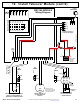Technical Manual
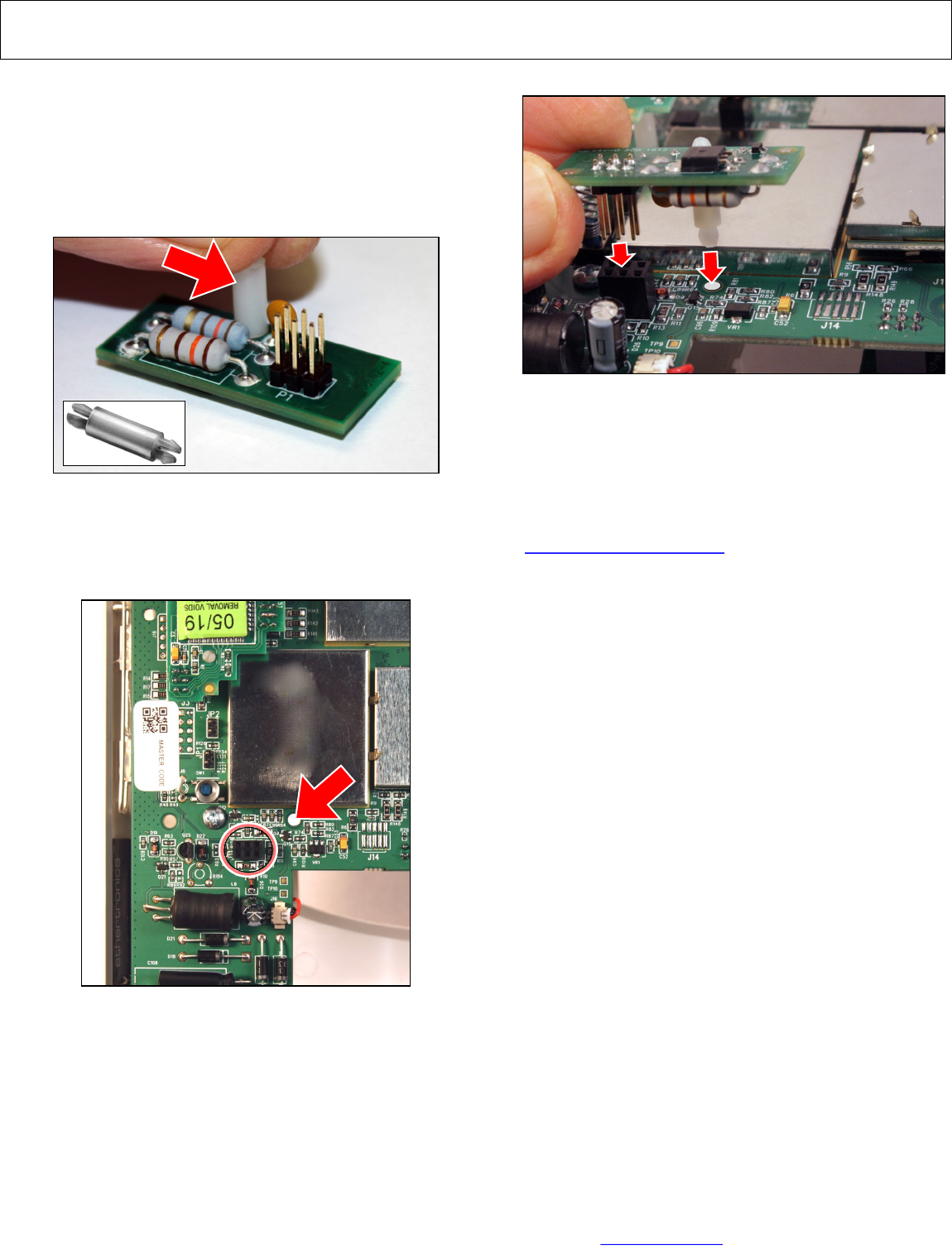
Napco iSecure Security System All technical manuals are available in PDF format at tech.napcosecurity.com 37
13. Install the ISEC-2WF-MOD (cont'd)
PROGRAMMING
After the ISEC-2WF-MOD module is installed, program
the Go-Anywhere Hub using the iSecure Cloud Web Portal:
1. Log into the iSecure Cloud Web Portal at
www.iSecureByNapco.com as a Dealer (click Dealer
Login).
2. Click Sensor Configuration.
3. In zone 7 or in zone 8, in the Sensor Type column, select
Wired Fire.
ISEC-2WF-MOD INSTALLATION
If the Go-Anywhere Smart Hub enclosure is not already
open, open the enclosure as directed on page 10, step 3.
Remove all A/C and battery power and install the ISEC-2WF
-MOD into the iSecure Hub main PCB as follows:
1. Insert the plastic Standoff into the bottom of the
ISEC-2WF-MOD (Fig. 1).
2. Use Fig. 2 to locate the Header Socket located near the
middle left side of the Hub PCB (circled). Also locate the
Standoff hole (arrow).
3. Carefully align the Standoff with its hole, and align the
Header Plug with its Header Socket (Fig. 3).
Firmly press the ISEC-2WF-MOD into the PC board.
Fig. 1: Standoff (arrow)
Fig. 2: "Header Socket" (circled)
Fig. 3: Align and insert ISEC-2WF-MOD