User guide
Table Of Contents
- VERSION CONTROL
- Contents
- Getting started
- Network connectivity
- General
- Supported mobile phones and connections
- Using the myPOS device with a mobile phone (via Bluetooth or personal hotspot)
- Using the myPOS device with a wireless (Wi-Fi) router
- Using the myPOS device with GPRS (requires a SIM card)
- General
- I get a message “No card found in Slot 1.” on myPOS D210 device, but the card is already inserted. What should I do?
- I get a “The network registration was unsuccessful” message. What should I do?
- Can I change the default APN settings of myPOS?
- Can I switch Off the SIM PIN check for myPOS device?
- Activation
- Before you start the activation, you need:
- What is the activation procedure?
- I bought the myPOS device by an iPay International distributor. Do I need to activate it?
- I get “Device activation not successful” message when I enter the activation code? What should I do?
- The myPOS device was successfully activated, however the update procedure failed. What should I do?
- Accepting payments
- Card readers
- Accepted cards
- Transactions processed via myPOS device and transaction receipts
- What is the minimum and maximum amount of payment that I can accept via the myPOS device?
- Are there any restrictions regarding the goods and services which I can offer using myPOS as a payment method?
- Can a transaction be cancelled?
- Can I send or print receipts?
- Are the receipts from myPOS a substitute for a tax invoice?
- Can I change the name or address which are printed on the receipt of the myPOS device?
- Can I reprint a receipt after the transaction is complete?
- Can I resend a receipt after the transaction is complete? Are there any restrictions?
- What is the width of paper roll for myPOS D210 devices?
- myPOS
- Managing my Business
- my Staff
- myPOS management and myPOS e-money account
- Where I can see all my POS devises?
- Where can I see an overview of my transactions?
- Why I see successfully processed transaction with a status “Not cleared” at my Merchant services » Transactions menu?
- When I will receive my money?
- Can I have more than one myPOS device associated to my e-money account?
- Can I use the myPOS device with a different myPOS e-money account?
- Security
- Warranty and Return Policy
- Appendix i – keyboard
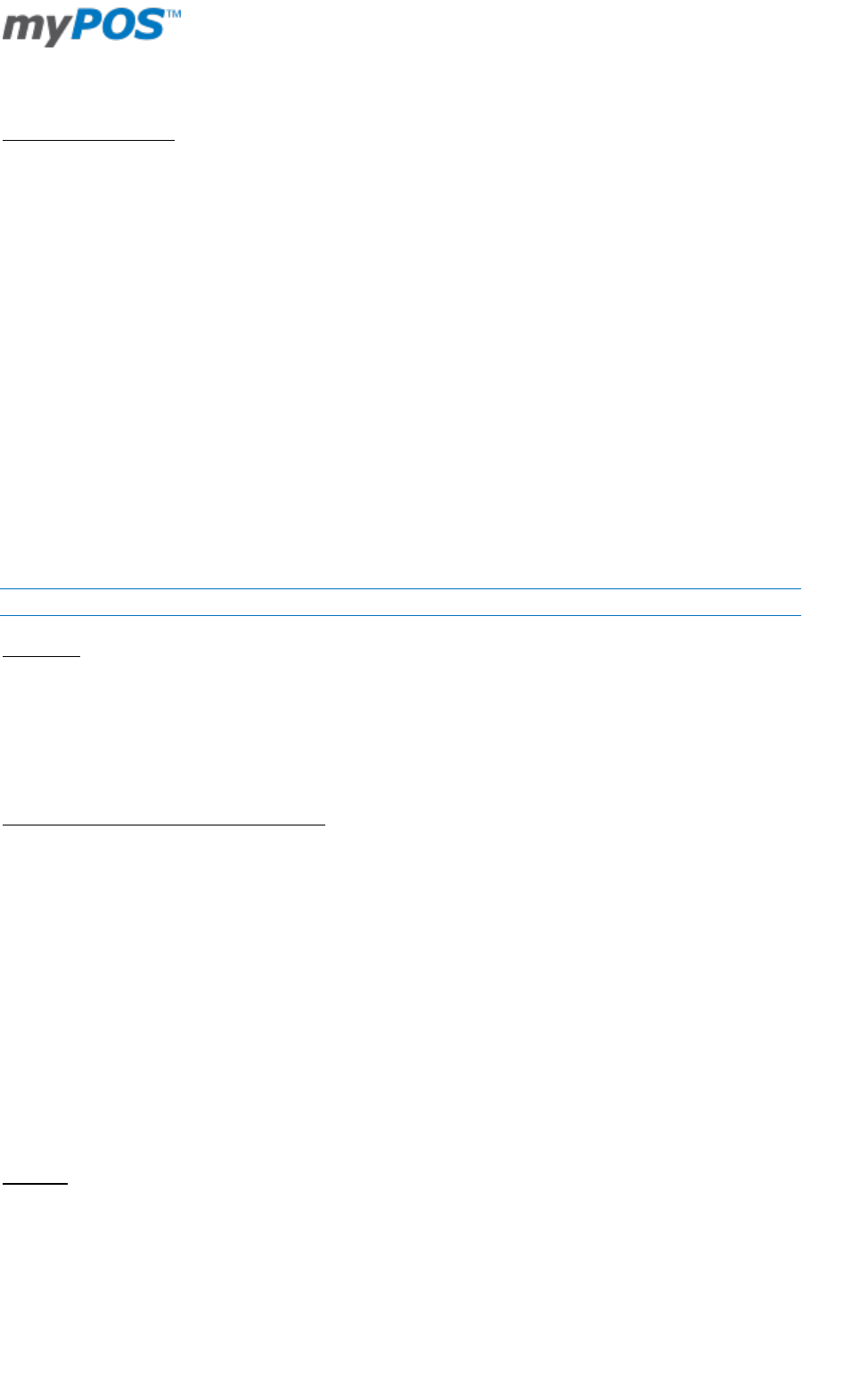
Document version 1.2
Page 16
device is lost or stolen, please inform immediately iPay International by contacting the Support center at:
support@mypos.eu.
Fraudulent transactions
At iPay International we do everything in our power to minimise fraud. Along with the ensured transactional
security of your myPOS device, we are using a fraud monitoring system for real time check of all payments.
iPay International may also provide you and your staff with the latest information on processing all types of
card transactions.
As a merchant, accepting card payments, it is important to:
Check whether the card has not expired.
Check the card security features to make sure the card is valid and has not been visible altered in any
way.
Compare the first four digits of the card account number on the card front with the four digits
printed below the card account number, to ensure the same digits appear in the same sequence.
Compare the four-digit truncated card account number imprinted in the signature panel with the last
four digits of the account number on the front of the card.
Verify that the cardholder's signature is on the back of the card.
As an additional security measure, you can check the cardholder's ID to see that it matches the name on the
card.
If you have any questions regarding the best practices and procedures of accepting credit and debit cards,
please contact our Support team at: support@mypos.eu.
WARRANTY AND RETURN POLICY
Important: The product, including the myPOS device and myPOS Business Card (“the product”) is not covered
by Consumer law, including EC Directives on Consumer Protection and Distance selling Directives. This
product is not designated to consumers, meaning any natural person who is acting for purposes, which are
outside his trade, business, craft or profession. This product represents financial services and is designated
only for accepting of payments for services or goods offered by natural or legal persons with a legal business
activity, acting as professionals, sole traders, traders, merchants, self-employed or otherwise selling goods or
services.
Replacement of myPOS Package with defect:
Client must not open the myPOS device and must not try to repair the defect by himself/herself. This
will be deemed as a defect caused by Client and iPay International will not be liable for its obligations
under the Return Policy.
Client may return the full package of myPOS Package, including the myPOS device and myPOS
Business Card, within a deadline of 1 (one) year as of the date of receipt of myPOS Package by Client
upon completion of the conditions precedents stated in the Return Policy, available at
www.myPOS.eu/legal.
Some Distributors may provide post sale customer support and may be able to take back the defect
myPOS device. Please contact first your Distributor or Agent and check for post sale customer
support and if there is not such, please proceed as instructed by this Return Policy.
The guarantee of iPay International S.A. does not cover any cables, accessories, plugs, or power
supply units or other items, different from the myPOS devices and myPOS Business Card in myPOS
Package.
Please read the full text of the Return Policy available at www.myPOS.eu/legal prior to registration for the
service and activation of the myPOS Package.
Disposal: You are not allowed to dispose of the D200 device, including its battery, cables or other
components with the general household waste. If your D200 is not functioning you have to send it for repair
by following the Return policy available at www.myPOS.eu/legal.
For detailed information about Repair-RMA process please refer to iPay International Repair-RMA Process
available at www.myPOS.eu/resources.
* RMA: Return Material Authorization










