User guide
Table Of Contents
- VERSION CONTROL
- Contents
- Getting started
- Network connectivity
- General
- Supported mobile phones and connections
- Using the myPOS device with a mobile phone (via Bluetooth or personal hotspot)
- Using the myPOS device with a wireless (Wi-Fi) router
- Using the myPOS device with GPRS (requires a SIM card)
- General
- I get a message “No card found in Slot 1.” on myPOS D210 device, but the card is already inserted. What should I do?
- I get a “The network registration was unsuccessful” message. What should I do?
- Can I change the default APN settings of myPOS?
- Can I switch Off the SIM PIN check for myPOS device?
- Activation
- Before you start the activation, you need:
- What is the activation procedure?
- I bought the myPOS device by an iPay International distributor. Do I need to activate it?
- I get “Device activation not successful” message when I enter the activation code? What should I do?
- The myPOS device was successfully activated, however the update procedure failed. What should I do?
- Accepting payments
- Card readers
- Accepted cards
- Transactions processed via myPOS device and transaction receipts
- What is the minimum and maximum amount of payment that I can accept via the myPOS device?
- Are there any restrictions regarding the goods and services which I can offer using myPOS as a payment method?
- Can a transaction be cancelled?
- Can I send or print receipts?
- Are the receipts from myPOS a substitute for a tax invoice?
- Can I change the name or address which are printed on the receipt of the myPOS device?
- Can I reprint a receipt after the transaction is complete?
- Can I resend a receipt after the transaction is complete? Are there any restrictions?
- What is the width of paper roll for myPOS D210 devices?
- myPOS
- Managing my Business
- my Staff
- myPOS management and myPOS e-money account
- Where I can see all my POS devises?
- Where can I see an overview of my transactions?
- Why I see successfully processed transaction with a status “Not cleared” at my Merchant services » Transactions menu?
- When I will receive my money?
- Can I have more than one myPOS device associated to my e-money account?
- Can I use the myPOS device with a different myPOS e-money account?
- Security
- Warranty and Return Policy
- Appendix i – keyboard
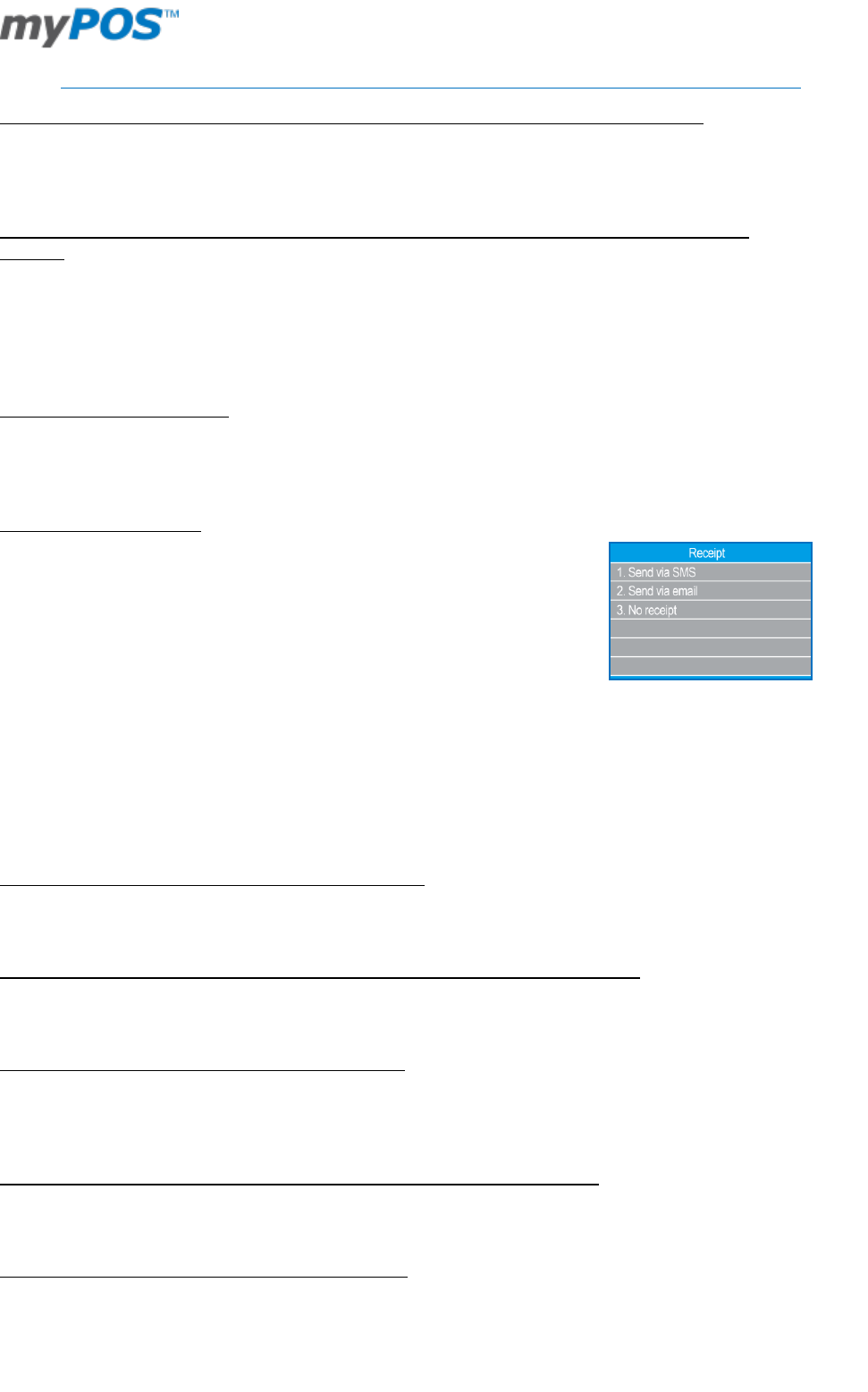
Document version 1.2
Page 10
Transactions processed via myPOS device and transaction receipts
What is the minimum and maximum amount of payment that I can accept via the myPOS device?
The maximum amount may vary depending on the specific business. Please refer to your GTC and tariff or
contact your customer service representative. You can check the specific limits for you in your e-money
account at any time.
Are there any restrictions regarding the goods and services which I can offer using myPOS as a payment
method?
myPOS may be offered for purchases of all goods and services that are provided at the point of sale as
opposed to a future date. Exceptions, or goods and services that may not be purchased with myPOS include:
Illegal goods and services, restricted goods and services, brand-damaging or prohibited goods and services
and all other goods and services, that are against the law or questionable in terms of criminality or liability.
You are not allowed to process transactions without the explicit consent of the cardholder.
Can a transaction be cancelled?
Yes, you can cancel a transaction while processing by pressing the (X) button on you myPOS device. Once a
transaction has been processed it can no longer be cancelled. In this case you can perform a Last transaction
void or issue a Refund transaction.
Can I send or print receipts?
For myPOS D200 devices (without printer):
On each successfully approved transaction your myPOS device will prompt you to
choose whether you want to send an e-receipt to your customer via e-mail or
SMS.
Alternatively, you can resend the e-receipt for a successfully approved
transaction at any time from your e-money account » Merchant services menu or
via the Mobile app.
For myPOS D210 devices (with printer):
On each successfully approved transaction your myPOS device will print the merchant’s copy of the receipt,
wait 3 seconds, beep and print the customer’s copy of the receipt by default.
You can change the default settings of the receipt configuration from your myPOS device SETTINGS MENU 2,
option 1. Receipt configuration at any time.
Alternatively, you can send an e-receipt for a successfully approved transaction at any time from your e-
money account » Merchant services menu or via the Mobile app.
Are the receipts from myPOS a substitute for a tax invoice?
The myPOS receipts are only a confirmation of a successful payment and not a substitute for a tax office
compliant invoice.
Can I change the name or address which are printed on the receipt of the myPOS device?
The name and the address of the receipt are the ones which you have specified in your point of sale (Outlet).
If you need to change them, please contact your customer service representative.
Can I reprint a receipt after the transaction is complete?
For myPOS D210 devices (with printer):
Yes, you can reprint the receipt of the last processed transaction. To do so please go to TRANSACTION
MENU2 on your device and choose option 1.LAST TRANSACTION RECEIPT.
Can I resend a receipt after the transaction is complete? Are there any restrictions?
Yes, you can resend an e-receipt via e-mail or SMS at any time. Just go to the specific transaction at the
transactions history in your Mobile App or into the merchant services section of your e-money account.
What is the width of paper roll for myPOS D210 devices?
Your thermal printer works with paper rolls with width 58mm.










