User manual
Table Of Contents
- Preface
- Emergency first aid
- Manufacturer
- Contents
- Notes, cautions and warnings
- About this guide
- Introduction
- Getting started
- Paper recommendations
- Loading paper
- User authentication and access control
- Operation
- Copying
- Scanning
- Scan to e-mail
- Scan to network PC
- Scan to USB memory
- Scan to local PC
- Scan to remote PC
- Managing profiles
- Managing the address book
- Setting sender and reply to e-mail addresses (from/reply to)
- Creating e-mail templates
- Adding an e-mail address entry to the address book
- Deleting an e-mail address entry from the address book
- Modifying an e-mail address entry from the address book
- Adding a group entry to the address book
- Deleting a group address entry from the address book
- Modifying a group address entry from the address book
- Printing
- Faxing
- Functions common to copy, fax and scan operations
- Maintenance
- Installing upgrades
- Troubleshooting
- Specifications
- Appendix A - menu system
- Index
- Muratec contact details
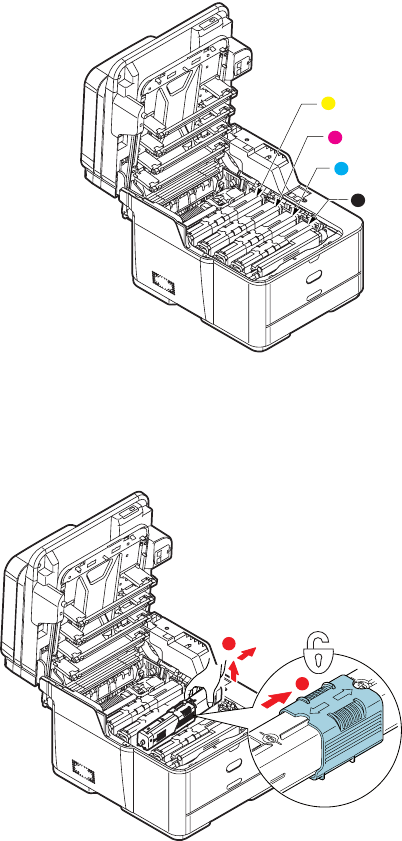
Maintenance > 99
3. Note the positions of the four cartridges. It is essential that they go back in the same
order.
(a) Slide the colo
red release collar on the cartridge to be replaced fully towards
the right hand side of the printer.
(b) Lift the right-hand end of the cartridge and then draw the cartridge to the right
to release the left-hand end as shown, and withdraw the toner cartridge out of
the printer.
4. Put the cartridge down gently onto a piece of paper to prevent toner from marking
your furniture.
1. Yellow cartridge 2. Magenta cartridge
3. Cyan cartridge 4. Black cartridge
1
2
3
4
b
a










