User manual
Table Of Contents
- Preface
- Emergency first aid
- Manufacturer
- Contents
- Notes, cautions and warnings
- About this guide
- Introduction
- Getting started
- Paper recommendations
- Loading paper
- User authentication and access control
- Operation
- Copying
- Scanning
- Scan to e-mail
- Scan to network PC
- Scan to USB memory
- Scan to local PC
- Scan to remote PC
- Managing profiles
- Managing the address book
- Setting sender and reply to e-mail addresses (from/reply to)
- Creating e-mail templates
- Adding an e-mail address entry to the address book
- Deleting an e-mail address entry from the address book
- Modifying an e-mail address entry from the address book
- Adding a group entry to the address book
- Deleting a group address entry from the address book
- Modifying a group address entry from the address book
- Printing
- Faxing
- Functions common to copy, fax and scan operations
- Maintenance
- Installing upgrades
- Troubleshooting
- Specifications
- Appendix A - menu system
- Index
- Muratec contact details
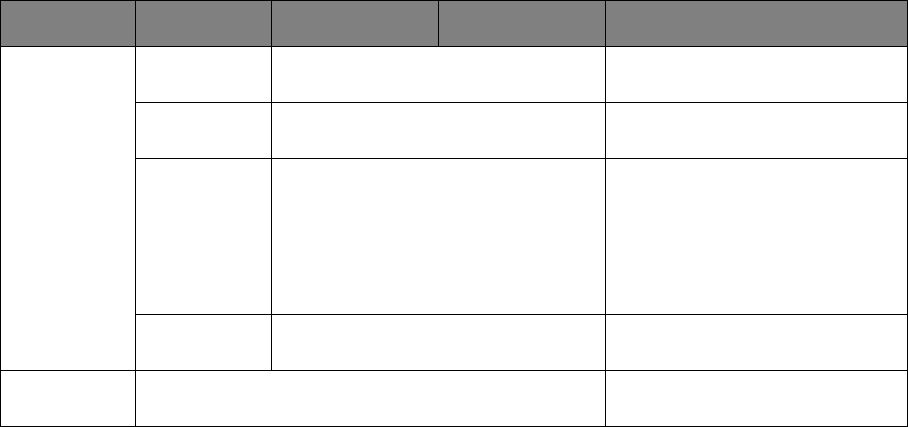
Faxing > 91
R
ECEIVING
AN
INTERNET
FAX
The machine automatically prints the internet faxes it receives. If the document is larger
than Letter size, the machine automatically reduces it to the size of the paper in the
specified paper tray.
Scan Setting
(cont.)
File Name User defined Use the on-screen keyboard to
enter an appropriate file name.
Duplex Scan ON, OFF Turns the duplex (2-sided)
function off or on.
Continue
Scan
ON, OFF Allows you to continue scanning
more documents. Allows you to
construct a single fax job from
multiple individual sheets or
originals. Refer to “Continuous
scan mode” on page 94 for
details.
Compression
Rate
High, Medium, Low Select the appropriate
compression level.
Internet Fax
Tx History
Check the transmission history
and results of an internet fax job.
FEATURE OPTION DESCRIPTION










