User manual
Table Of Contents
- Preface
- Emergency first aid
- Manufacturer
- Contents
- Notes, cautions and warnings
- About this guide
- Introduction
- Getting started
- Paper recommendations
- Loading paper
- User authentication and access control
- Operation
- Copying
- Scanning
- Scan to e-mail
- Scan to network PC
- Scan to USB memory
- Scan to local PC
- Scan to remote PC
- Managing profiles
- Managing the address book
- Setting sender and reply to e-mail addresses (from/reply to)
- Creating e-mail templates
- Adding an e-mail address entry to the address book
- Deleting an e-mail address entry from the address book
- Modifying an e-mail address entry from the address book
- Adding a group entry to the address book
- Deleting a group address entry from the address book
- Modifying a group address entry from the address book
- Printing
- Faxing
- Functions common to copy, fax and scan operations
- Maintenance
- Installing upgrades
- Troubleshooting
- Specifications
- Appendix A - menu system
- Index
- Muratec contact details
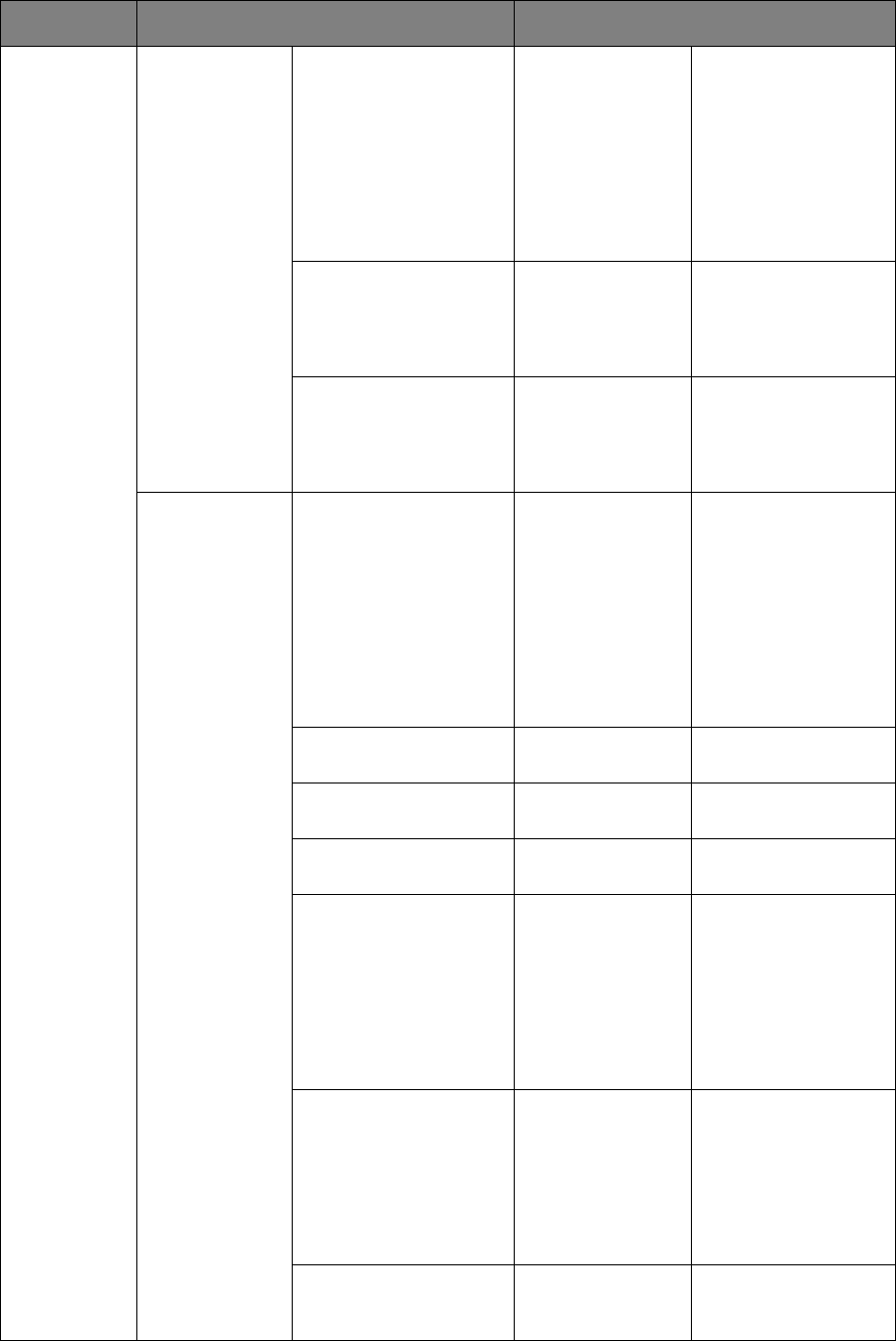
Appendix A - menu system > 153
Print Setup
(cont.)
System
Configuration
Menu (cont.)
Alarm Release Manual When Manual, non-
critical warnings, such
as requests for a
different paper size,
can be cleared by
pressing the RESET
button. When set to
Auto, they are cleared
when the print job
resumes.
Auto Continue OFF Determines whether
or not the MFP will
automatically recover
from a memory
overflow condition.
Error Report OFF If ON, the MFP will
print error details
when a PostScript
emulation error
occurs.
PCL Setup Font Source Resident Specifies the location
of the PCL default
font. Normally this will
be internal unless
additional fonts are
installed in the
expansion POM slot or
additional fonts have
been downloaded to
RAM as permanent
fonts.
Font No. I0 Sets the PCL font
number.
Font Pitch 10.00 CPI Sets the width of the
PCL default font.
Font Height 12.00 point(s) Sets the height of the
PCL default font.
Symbol Set PC-8 PCL symbol set. If the
font source and
number are changed
to one which does not
support the selected
symbol set, this must
be changed to an
available symbol set
for that font.
A4 Print Width 78 Column Sets the number of
columns subject to
Auto LF with A4 paper
in PCL. This is the
value when Auto CR/
LF Mode is set to OFF
with the 10CPI
character.
White Page Skip OFF Selects whether blank
pages are printed or
not.
ITEM OPTION DEFAULT VALUE/DESCRIPTION










