User manual
Table Of Contents
- Preface
- Emergency first aid
- Manufacturer
- Contents
- Notes, cautions and warnings
- About this guide
- Introduction
- Getting started
- Paper recommendations
- Loading paper
- User authentication and access control
- Operation
- Copying
- Scanning
- Scan to e-mail
- Scan to network PC
- Scan to USB memory
- Scan to local PC
- Scan to remote PC
- Managing profiles
- Managing the address book
- Setting sender and reply to e-mail addresses (from/reply to)
- Creating e-mail templates
- Adding an e-mail address entry to the address book
- Deleting an e-mail address entry from the address book
- Modifying an e-mail address entry from the address book
- Adding a group entry to the address book
- Deleting a group address entry from the address book
- Modifying a group address entry from the address book
- Printing
- Faxing
- Functions common to copy, fax and scan operations
- Maintenance
- Installing upgrades
- Troubleshooting
- Specifications
- Appendix A - menu system
- Index
- Muratec contact details
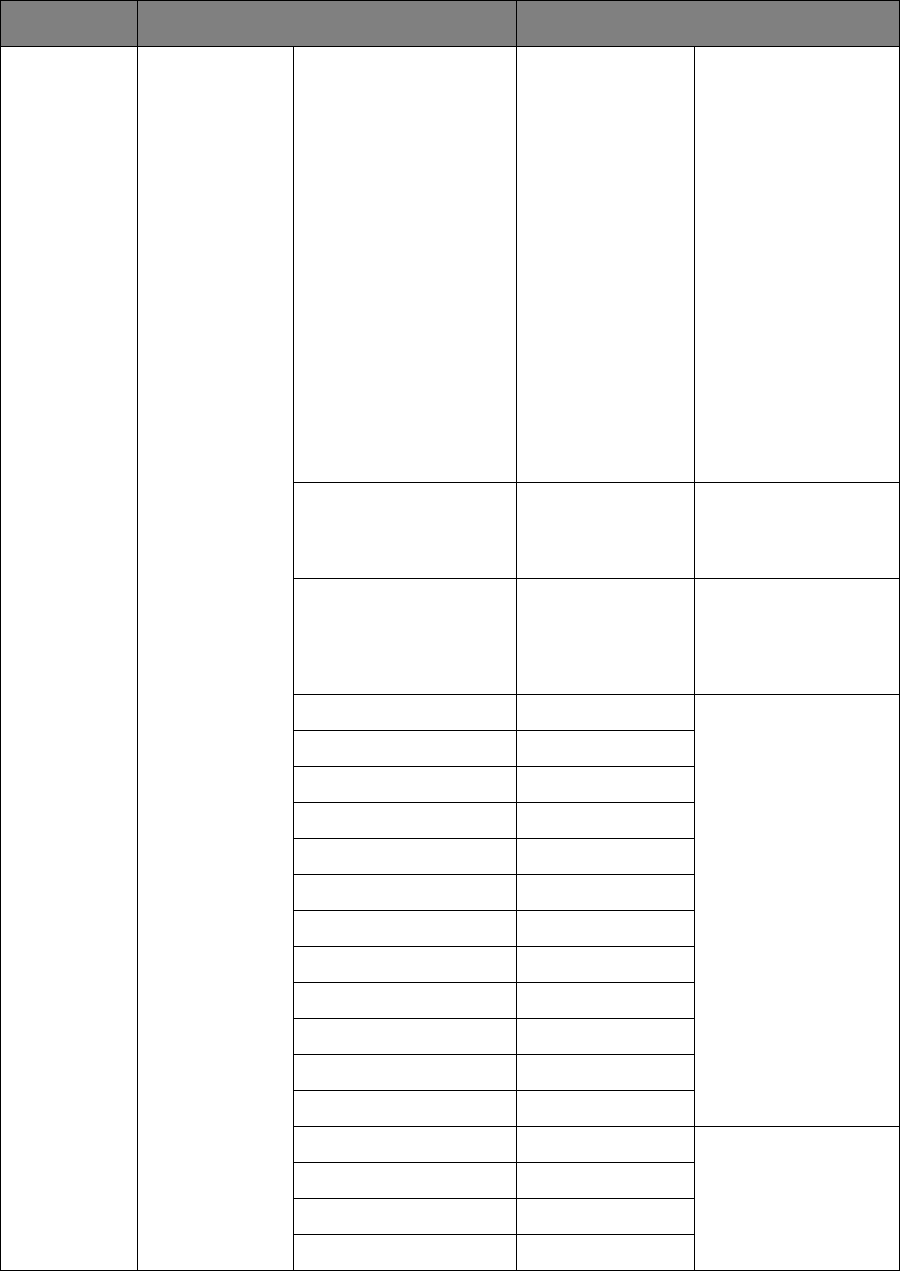
Appendix A - menu system > 151
Print Setup
(cont.)
Color Menu Density Control Auto If set to Auto, image
density will be
automatically
adjusted at power on,
when a new image
drum or toner
cartridge is installed,
and at intervals of
100, 300 and 500
drum counts. If a 500
drum count interval
occurs during a print
job it will occur at the
end of that job, and
will take up to 55
seconds. If set to
manual, this
adjustment will only
be performed when
initiated by the next
menu item.
Adjust Density Execute Selecting this will
perform the auto
density set up
immediately.
Color Tuning/Print
Pattern
Yes, No Selecting this item
prints the colo
r
tuning pattern to help
you adjust the color
balance.
Cyan Highlight 0 Adjusts image density
for each color
component (cyan,
magenta, yellow and
black). Normal setting
is 0.
Cyan Mid-Tone 0
Cyan Dark 0
Magenta Highlight 0
Magenta Mid-Tone 0
Magenta Dark 0
Yellow Highlight 0
Yellow Mid-Tone 0
Yellow Dark 0
Black Highlight 0
Black Mid-Tone 0
Black Dark 0
Cyan Darkness 0 Adjusts darkness of
each color (cyan,
magenta, yellow and
black). Normal setting
is 0.
Magenta Darkness 0
Yellow Darkness 0
Black Darkness 0
ITEM OPTION DEFAULT VALUE/DESCRIPTION










