User manual
Table Of Contents
- Preface
- Emergency first aid
- Manufacturer
- Contents
- Notes, cautions and warnings
- About this guide
- Introduction
- Getting started
- Paper recommendations
- Loading paper
- User authentication and access control
- Operation
- Copying
- Scanning
- Scan to e-mail
- Scan to network PC
- Scan to USB memory
- Scan to local PC
- Scan to remote PC
- Managing profiles
- Managing the address book
- Setting sender and reply to e-mail addresses (from/reply to)
- Creating e-mail templates
- Adding an e-mail address entry to the address book
- Deleting an e-mail address entry from the address book
- Modifying an e-mail address entry from the address book
- Adding a group entry to the address book
- Deleting a group address entry from the address book
- Modifying a group address entry from the address book
- Printing
- Faxing
- Functions common to copy, fax and scan operations
- Maintenance
- Installing upgrades
- Troubleshooting
- Specifications
- Appendix A - menu system
- Index
- Muratec contact details
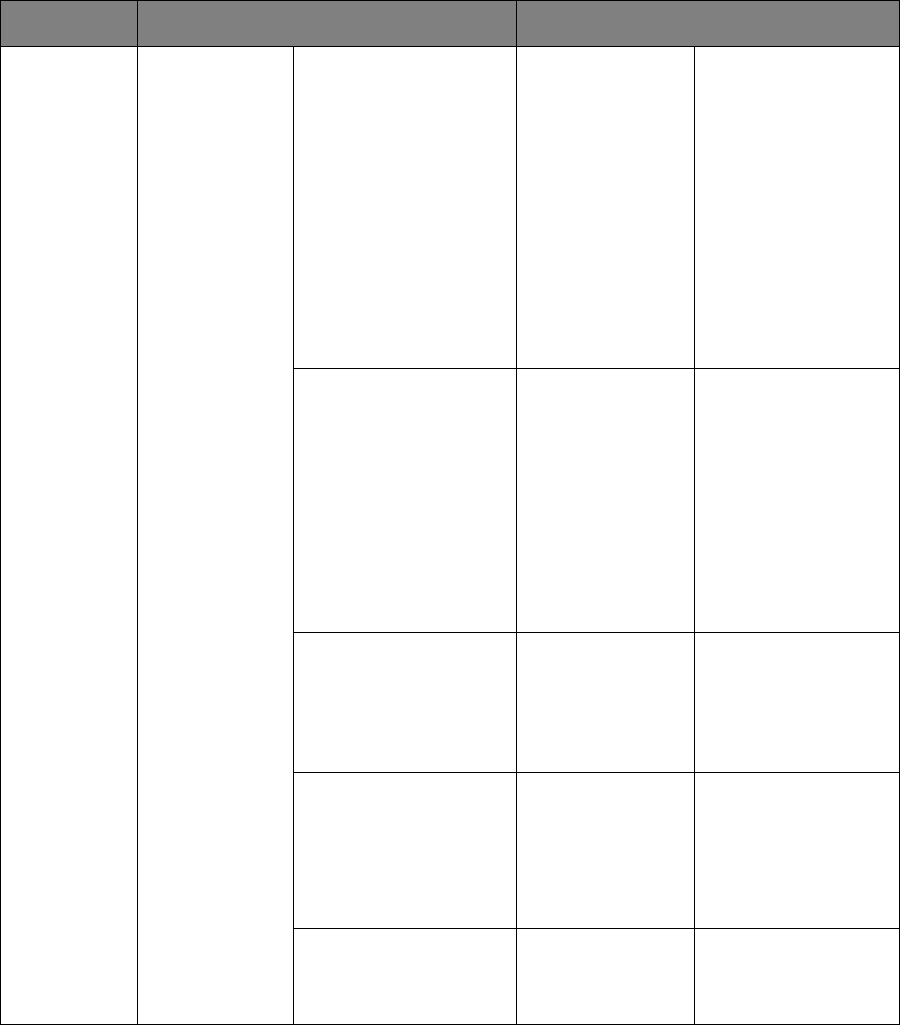
Appendix A - menu system > 150
Print Setup
(cont.)
Print Menu
(cont.)
Print Setup
Copies:
Duplex:
Binding:
Resolution:
Toner Save Mode:
Mono-Print Speed:
Orientation:
Lines Per Page:
Edit Size:
Width:
Length:
1
OFF
Long Edge Bind
600x1200dpi
OFF
Auto
Portrait
64 Line(s)
Cassette Size
210 mm
297 mm
Adjust print setup.
Printer Adjust
Manual Timout:
Wait Timeout:
Print Mode Without
Color Toner:
Jam Recovery:
Paper Black Setting:
Paper Color Setting:
SMR Setting:
BG Setting:
60 seconds
40 seconds
Alarm
Enable
0
0
0
0
Adjust general printer
settings.
Print Position Adjust
Front X Adjust:
Front Y Adjust:
Back X Adjust:
Back Y Adjust:
0.00 mm
0.00 mm
0.00 mm
0.00 mm
Range: -2.00 to
+2.00 mm
Drum Cleaning OFF Set to produce idling
of a drum before
printing in order to
reduce horizontal
white lines. This
shortens image drum
life.
Hex Dump OFF Prints out the data
received from the
host PC in hexidecimal
code.
ITEM OPTION DEFAULT VALUE/DESCRIPTION










