User manual
Table Of Contents
- Preface
- Emergency first aid
- Manufacturer
- Contents
- Notes, cautions and warnings
- About this guide
- Introduction
- Getting started
- Paper recommendations
- Loading paper
- User authentication and access control
- Operation
- Copying
- Scanning
- Scan to e-mail
- Scan to network PC
- Scan to USB memory
- Scan to local PC
- Scan to remote PC
- Managing profiles
- Managing the address book
- Setting sender and reply to e-mail addresses (from/reply to)
- Creating e-mail templates
- Adding an e-mail address entry to the address book
- Deleting an e-mail address entry from the address book
- Modifying an e-mail address entry from the address book
- Adding a group entry to the address book
- Deleting a group address entry from the address book
- Modifying a group address entry from the address book
- Printing
- Faxing
- Functions common to copy, fax and scan operations
- Maintenance
- Installing upgrades
- Troubleshooting
- Specifications
- Appendix A - menu system
- Index
- Muratec contact details
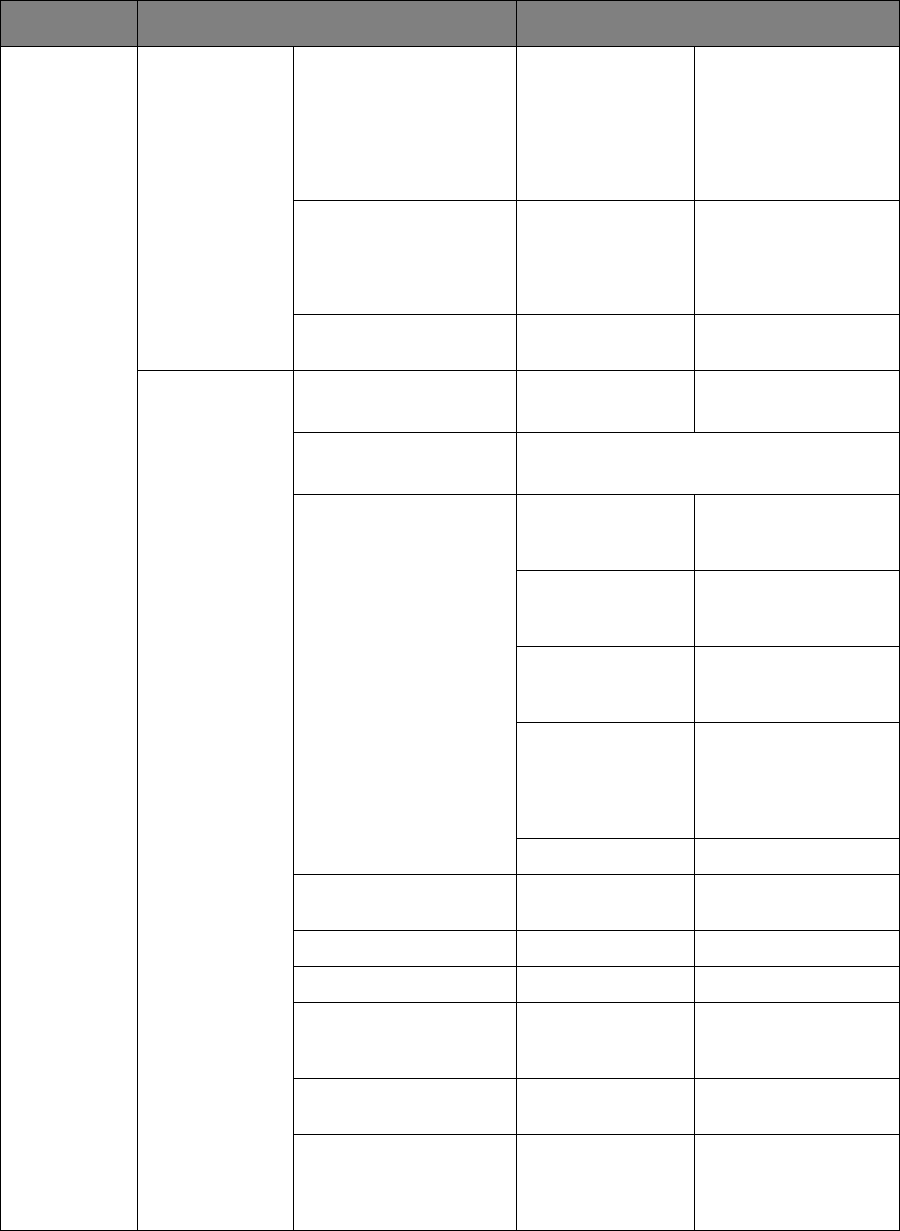
Appendix A - menu system > 148
Scanner
Setup (cont.)
Default Settings
(cont.)
Encrypted PDF Setting
Document Open
Password:
Permissions Password:
Display Default
Password:
user defined
user defined
Disable
Set the encryption
passwords and display
option.
Compression Rate
Color:
Greyscale:
Mono:
Low
Low
High
Select the appropriate
compression level.
Edge Erase OFF Input range: 5 to
50mm.
E-mail Setup
File Name user defined
Tem p l a t e E d i t S u bjec t
Edit Body
Select template from list
From / Reply To From:
Address Book
Select e-mail address
from the address
book.
Direct Input Enter e-mail address
using the on-screen
keyboard.
LDAP Simple Search Use the on-screen
keyboard to enter a
search value.
Advanced Search
Search Method
User Name
E-mail Address
Use Advanced Search
to search the LDAP
address book by user
name and/or
e-mail address.
Reply To: user defined
Broadcast
Destination
ON
MDN Response OFF
A/R Full Print OFF
MCF Report OFF Select ON to print a
fax confirmation after
transmission.
Timeout of MCF
Report
15 minutes
Print Check
Message
OFF If enabled, when a
transmission error
occurs the error
content is reported.
ITEM OPTION DEFAULT VALUE/DESCRIPTION










