User manual
Table Of Contents
- Preface
- Emergency first aid
- Manufacturer
- Contents
- Notes, cautions and warnings
- About this guide
- Introduction
- Getting started
- Paper recommendations
- Loading paper
- User authentication and access control
- Operation
- Copying
- Scanning
- Scan to e-mail
- Scan to network PC
- Scan to USB memory
- Scan to local PC
- Scan to remote PC
- Managing profiles
- Managing the address book
- Setting sender and reply to e-mail addresses (from/reply to)
- Creating e-mail templates
- Adding an e-mail address entry to the address book
- Deleting an e-mail address entry from the address book
- Modifying an e-mail address entry from the address book
- Adding a group entry to the address book
- Deleting a group address entry from the address book
- Modifying a group address entry from the address book
- Printing
- Faxing
- Functions common to copy, fax and scan operations
- Maintenance
- Installing upgrades
- Troubleshooting
- Specifications
- Appendix A - menu system
- Index
- Muratec contact details
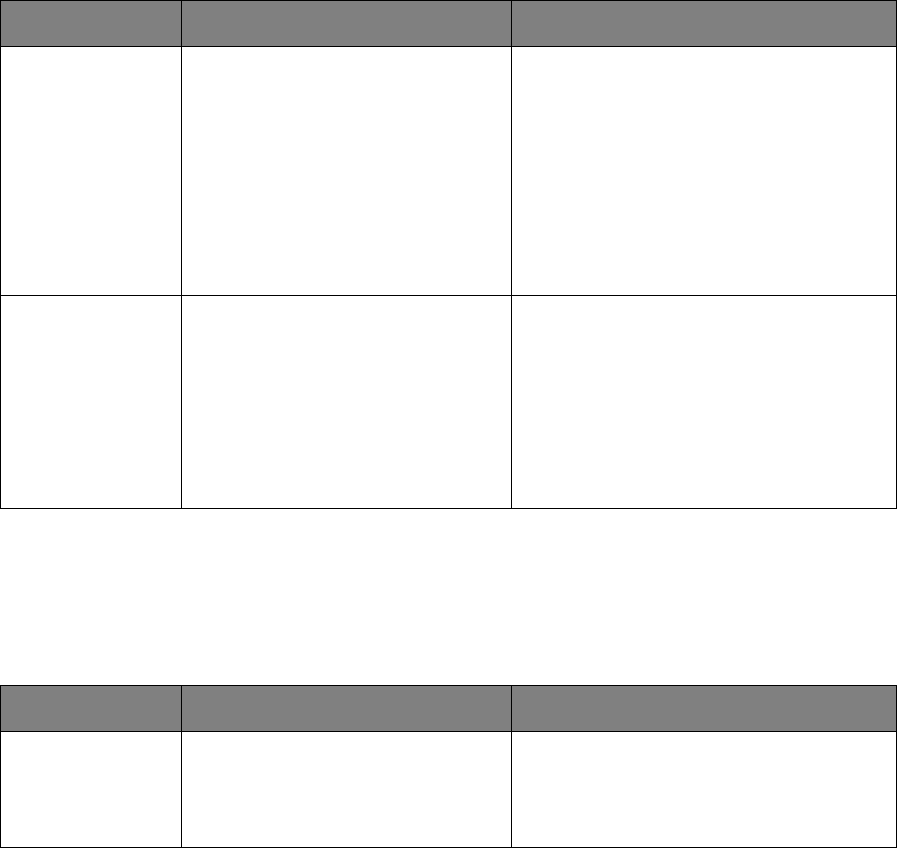
Appendix A - menu system > 142
V
IEW
INFORMATION
S
HUTDOWN
ITEM OPTION OPTION/DESCRIPTION
System
Information
Serial No.
Asset No.
Lot No.
CU Version
PU Version
Scanner Version
Tot a l Memo r y
Flash Memory
SD Memory Card
isplays system information
Network
IPv4 Address
b
Subnet Mask
b
Gateway Address
b
MAC Address
NIC Program Version
IPv6 Address (Local)
c
IPv6 Address (Global)
c
a. Appears only when the "TCP/IP" setting is "Enable" and the "IP Version" setting is "IPv4".
b. Appears only when the "TCP/IP" setting is "Enable" and the "IP Version" setting is "IPv6".
Displays network information
ITEM OPTION OPTION/DESCRIPTION
Shutdown Yes, No Select Yes to perform a controlled shutdown
of the MFP, ensuring that all files on the
internal hard disk are closed before power is
turned off. Only power the MFP off when the
display indicates that shutdown is complete.










