User manual
Table Of Contents
- Preface
- Emergency first aid
- Manufacturer
- Contents
- Notes, cautions and warnings
- About this guide
- Introduction
- Getting started
- Paper recommendations
- Loading paper
- User authentication and access control
- Operation
- Copying
- Scanning
- Scan to e-mail
- Scan to network PC
- Scan to USB memory
- Scan to local PC
- Scan to remote PC
- Managing profiles
- Managing the address book
- Setting sender and reply to e-mail addresses (from/reply to)
- Creating e-mail templates
- Adding an e-mail address entry to the address book
- Deleting an e-mail address entry from the address book
- Modifying an e-mail address entry from the address book
- Adding a group entry to the address book
- Deleting a group address entry from the address book
- Modifying a group address entry from the address book
- Printing
- Faxing
- Functions common to copy, fax and scan operations
- Maintenance
- Installing upgrades
- Troubleshooting
- Specifications
- Appendix A - menu system
- Index
- Muratec contact details
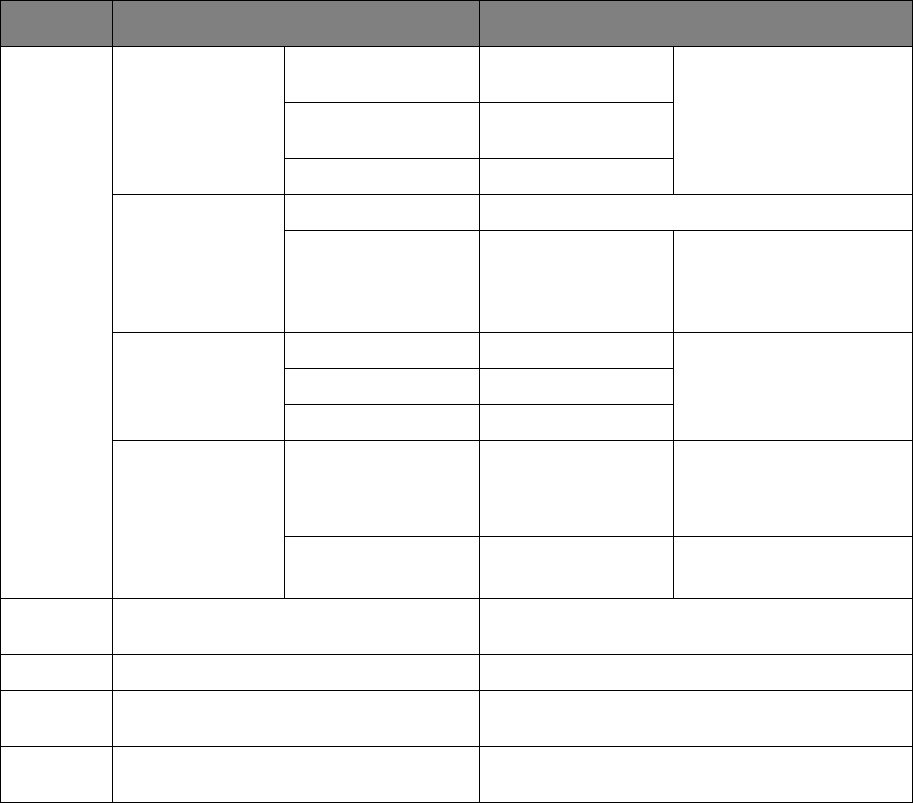
Appendix A - menu system > 140
Register
(cont.)
File Format Color PDF, TIFF, JPEG,
XPS
Sets a file format for
scanning.
Mono (Greyscale) PDF, TIFF, JPEG,
XPS
Mono (Binary) PDF, TIFF, XPS
Encrypted PDF Not Encrypt Encryption disabled.
Encrypt Low, Medium, High Set encryption level.
Also enable/disable
document open and
permissions passwords.
Compression Rate Color High, Medium, Low Sets a compression rate
for scanning.
Mono (Greyscale) High, Medium, Low
Mono (Binary) High, Medium, Raw
Edge Erase OFF Sets whether to erase the
edge shadow created in
the surrounding of 2-page
spread documents.
ON Width:
5 mm
Sets an erasing width.
Range: 5 to 50 mm.
Edit Edit profile settings. Refer to options above for
details.
Delete Yes, No Delete profile.
Sort By
Name
Sort list of entries by name.
Sort By
Number
Sort list of entries by number.
ITEM OPTION VALUE/DESCRIPTION










