User manual
Table Of Contents
- Preface
- Emergency first aid
- Manufacturer
- Contents
- Notes, cautions and warnings
- About this guide
- Introduction
- Getting started
- Paper recommendations
- Loading paper
- User authentication and access control
- Operation
- Copying
- Scanning
- Scan to e-mail
- Scan to network PC
- Scan to USB memory
- Scan to local PC
- Scan to remote PC
- Managing profiles
- Managing the address book
- Setting sender and reply to e-mail addresses (from/reply to)
- Creating e-mail templates
- Adding an e-mail address entry to the address book
- Deleting an e-mail address entry from the address book
- Modifying an e-mail address entry from the address book
- Adding a group entry to the address book
- Deleting a group address entry from the address book
- Modifying a group address entry from the address book
- Printing
- Faxing
- Functions common to copy, fax and scan operations
- Maintenance
- Installing upgrades
- Troubleshooting
- Specifications
- Appendix A - menu system
- Index
- Muratec contact details
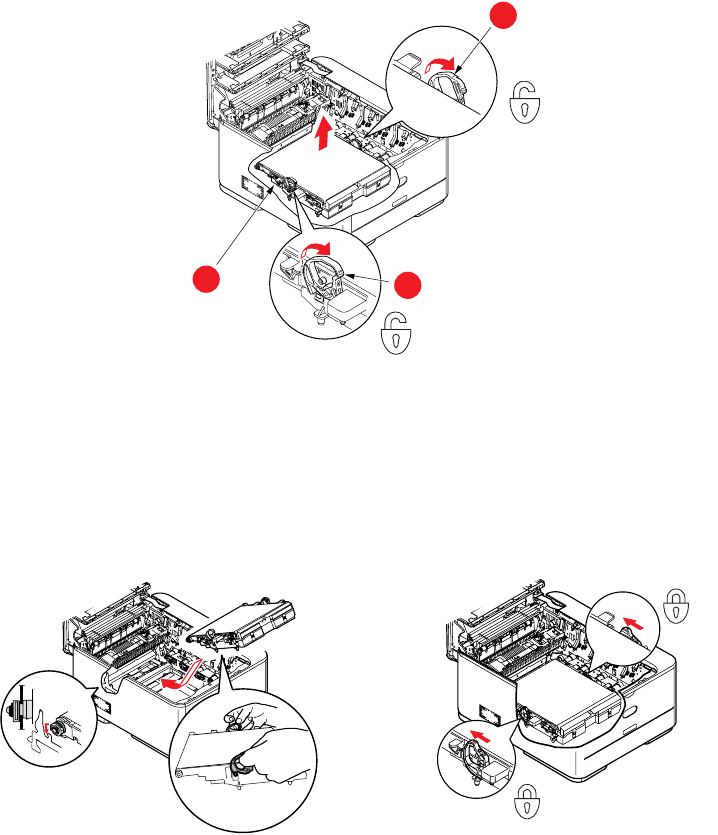
Troubleshooting > 125
7. If you were duplex printing when the jam occurred, check the duplex paper path:
(a) Pull the locking levers at each side of the transfer belt up and towards the front
of the machine.
(b) Using the locking levers (a), lift the belt (b) upwards and withdraw from the
machine.
(c) Look into the printer to check whether any sheets of paper are visible on any
part of the paper path. Pull out any sheets found in this area.
(d) Lower the belt unit into place, with the drive gear towards the rear of the printer.
Locate the drive gear into the gear inside the printer by the rear right corner of
the unit, and lower the belt unit flat inside the printer.
(e) Push the locking levers towards the rear of the machine. This will secure the belt
unit in place.
b
a
a










