User manual
Table Of Contents
- Preface
- Emergency first aid
- Manufacturer
- Contents
- Notes, cautions and warnings
- About this guide
- Introduction
- Getting started
- Paper recommendations
- Loading paper
- User authentication and access control
- Operation
- Copying
- Scanning
- Scan to e-mail
- Scan to network PC
- Scan to USB memory
- Scan to local PC
- Scan to remote PC
- Managing profiles
- Managing the address book
- Setting sender and reply to e-mail addresses (from/reply to)
- Creating e-mail templates
- Adding an e-mail address entry to the address book
- Deleting an e-mail address entry from the address book
- Modifying an e-mail address entry from the address book
- Adding a group entry to the address book
- Deleting a group address entry from the address book
- Modifying a group address entry from the address book
- Printing
- Faxing
- Functions common to copy, fax and scan operations
- Maintenance
- Installing upgrades
- Troubleshooting
- Specifications
- Appendix A - menu system
- Index
- Muratec contact details
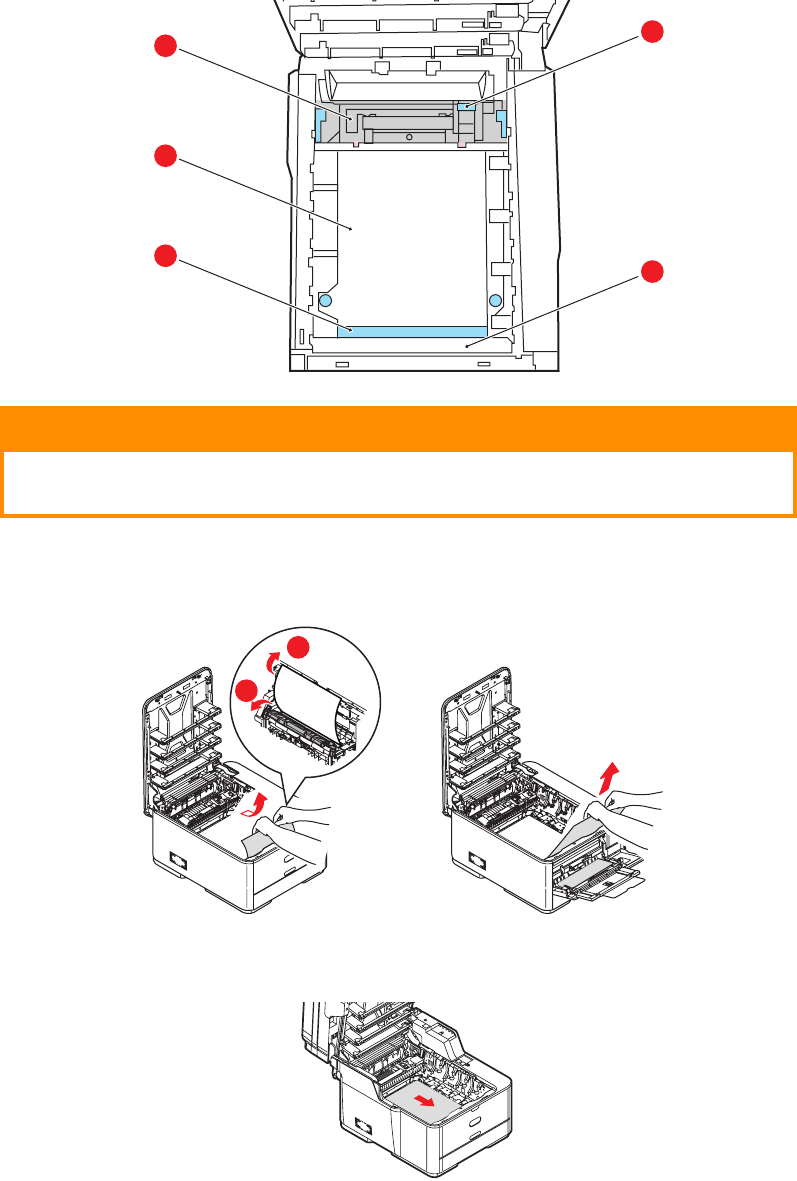
Troubleshooting > 123
6. Look into the printer to check whether any sheets of paper are visible on any part of
the belt unit.
(a) To remove a sheet with its leading edge at the front of the belt (a), lift the
plastic guard (e) at the front of the printer, then carefully lift the sheet from the
belt and pull it forwards into the internal drum cavity and withdraw the sheet.
(b) To remove a sheet from the central area of the belt (b), carefully separate the
sheet from the belt surface and withdraw the sheet.
(c) To remove a sheet just entering the fuser (c), separate the trailing edge of the
sheet from the belt, push the fuser pressure release lever (d) towards the front
and down to release the fuser’s grip on the sheet, and withdraw the sheet
CAUTION!
Do not use any sharp or abrasive objects to separate sheets from
the belt. This may damage the belt surface.
d
e
c
b
a
2
1










