Quick Guide
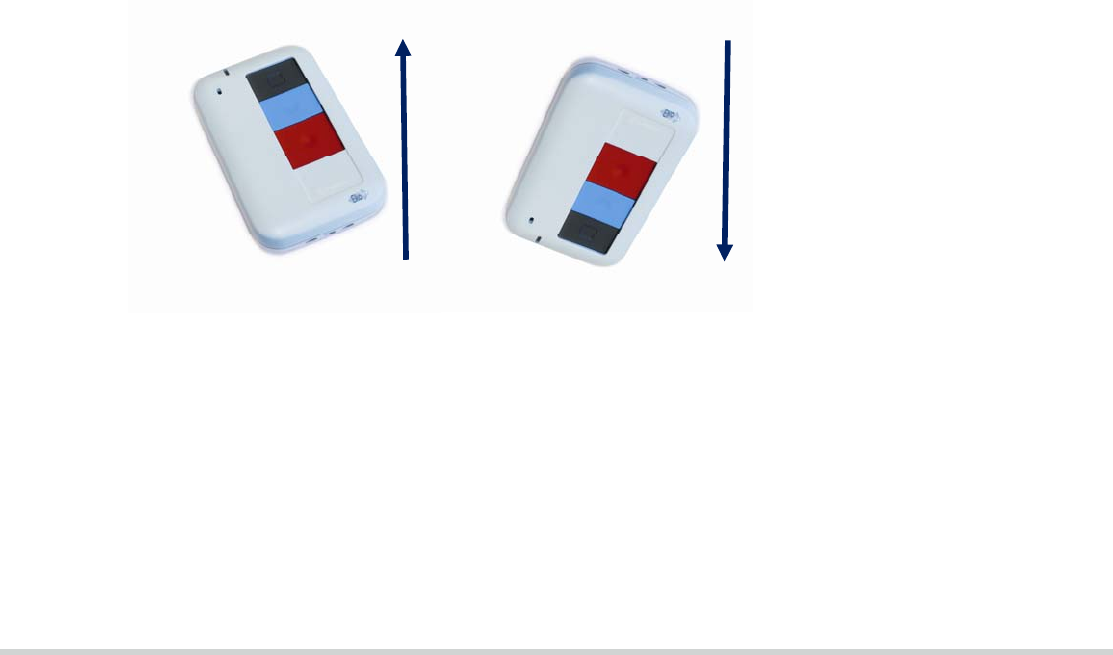
9261-9209 EkoTek-Fob/QUG/Iss. 5 5 of 8
Raising and clearing alarms
Emergency Alarm (red button): (if enabled)
• Send Emergency Assist call (1 or 2 pushes – configured by supervisor).
• When the Emergency Alert button pressed you will see the following:
o Alarm being sent: Slow flash
o Alarm delivered: 2 Fast flashes
o Alarm accepted: 3 Fast flashes (only when accepted by another user).
• To clear a raised alarm press the grey button (short press).
Assist Alarm (blue button): (if enabled)
• 1 push raises assist alarm (alarm automatically cleared).
When pressed you will see the following:
o Alarm being sent: Slow flash
o Alarm delivered: 2 Fast flashes.
Wander alarm (if enabled)
• Zones which are restricted are set and configured by the administrator.
• Upon entering one of these restricted zones, the fob will activate a response (as
configured by the administrator):
o Audible and vibrate alert
o Audible alert
o Vibrate alert.
• An alarm message will be sent to pagers configured by the administrator.
Man-Down Operation (if enabled by Supervisor)
• To prevent the automatic man-down alarm being sent, keep the Call Fob in an
upright position (normally worn in the Call Fob holster on a belt).
• The device will beep prior to sending the man-down alert, to prevent the alarm from
being sent, return the device to an upright position.
• To clear alarm press the grey button (short press).








