Quick Guide
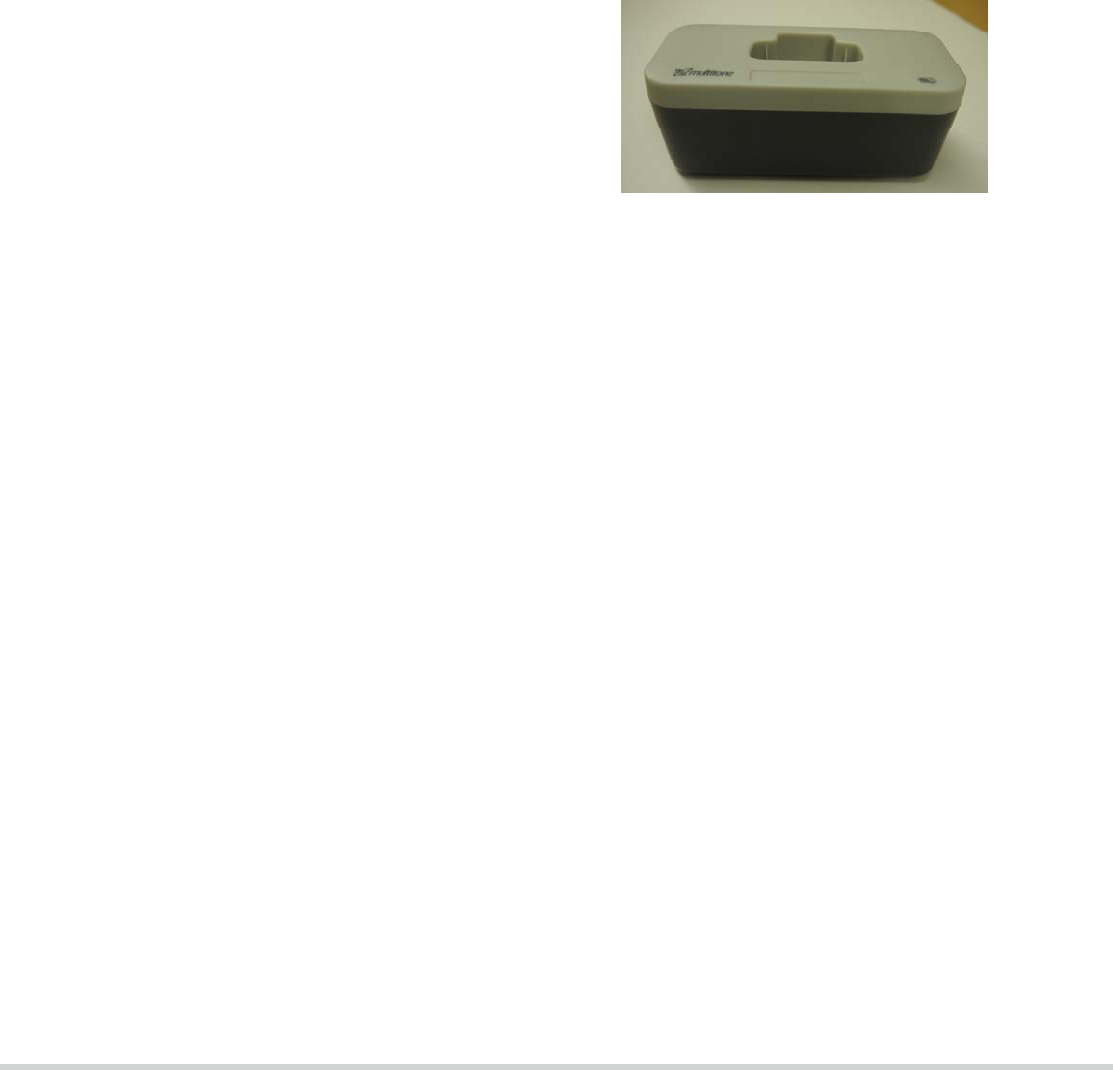
9261-9209 EkoTek-Fob/QUG/Iss. 5 4 of 8
Beep and Vibrate
The beep and vibrate alerts are set by the system administrator on the hub.
The Call Fob beep/vibrate is used to indicate a change in the status of an alarm and
operates in conjunction with the LED, to acknowledge operations or conditions.
Connecting to a Network
If the Fob has been taken off-network, press the grey button when in range of a network to
make the Fob quickly re-join the network (e.g. when arriving at work in the morning).
Charging the Battery
• The fob is fitted with a AAA Ni-MH
rechargeable battery.
• To charge the battery, place the device in
the charger, the LED will flash to
acknowledge charging;
- 1 flash every 3 seconds – charging
- 2 flashes every 3 seconds – > charged.
Do NOT attempt to remove the battery.
Opening the device will invalidate any warranty. Please give the device to your
administrator for return to a Multitone Agent for service.








