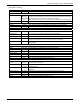User guide
Chapter 4: Configuring Your MultiVOIP GSM
Multi-Tech Systems, Inc. MVPGSM 49
SIP Server Definitions
Enable SIP Server checkbox Check this box to enable the MVPGSM to work with a SIP server.
Server Parameters
Relay Supplementary
Calls
checkbox If you want all supplementary calls to be relayed by the SIP server, check this box.
Registrar Options
Allow Undefined
Registrations
checkbox Check this box if you want to allow undefined registrations.
Accept Registrations
For: [Domain]
selection Select to either allow ‘Any Domain’ or ‘Specific Domains’ to manually enter
domains that will be allowed for registrations.
Domain Names name If you selected ‘Specific Domains’ above, you need to enter the domains here.
Accept Registrations
For: [IP Address]
selection Select to either allow ‘Any IP Address’ or ‘Specific IP Addresses’ to manually enter
addresses that will be allowed for registrations.
IP Addresses n.n.n.n If you selected ‘Specific IP Addresses’ above, you need to enter the addresses
here.
Re-registration Time value Enter the time to wait between a registration attempts. Value is in seconds.
Default is 3600 seconds. Range allowed is 10- 65535 seconds.
Expiration of the registration interval means that the gateway has lost contact
with the main SIP server and that the unit will enter its ‘survivability’ mode. In
survivability mode, the unit will complete calls acting as a backup to the main SIP
server. Normally, however, the MVPGSM will initiate re-registration with some
small margin of time before the interval lapses.
Predefined Endpoints
Endpoint Name name This column will display a list of endpoint names.
Type type This column will display the endpoint types associated with the names.
Re-registration
Interval
time
(in seconds)
This column will display the re-registration interval that is set for each endpoint.
Add button Click this button to add a predefined endpoint to the list.
Edit button Click this button to edit a predefined endpoint in the list.
Delete button Click this button to delete a predefined endpoint from the list.
Save button Click this button to save your changes.