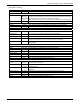User guide
Chapter 4: Configuring Your MultiVOIP GSM
Multi-Tech Systems, Inc. MVPGSM 48
Sip Server
Enter the information for the SIP server here.
Descriptions for the various settings of the SIP Server screen can be found in the table below.
Important Note:
After entering the information for a new endpoint, you will need to click the OK button. This
will then open the Help: About screen. You now must go to the Save Setup: Save & Reboot screen and click the
OK button here to save what you have entered and allow the MVPGSM to restart. If you do not do this, your
endpoint will not be saved to the unit and the section will remain blank.