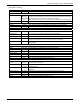User guide
Chapter 4: Configuring Your MultiVOIP GSM
Multi-Tech Systems, Inc. MVPGSM 47
Default Remote Port Configuration
Use Port Info in SIP
Header
checkbox Check this box if you want to include the port information in the SIP header. This will
allow the box below to be populated with the remote port number.
Remote Port port Enter the remote port number that is used.
SIP Caller ID Settings
P-Asserted Identity checkbox Check this box if you want to send the CLIP information using the P-Asserted Identity
header.
Example
CLIP number: “+15551234567”
P-Asserted Identity:
“+15551234567”<sip:+15551234567@192.168.54.23>;user=phone
Contact Display
Name
checkbox Check this box if you want to send the CLIP information using the Contact header.
Example
CLIP number: “+15551234567”
101 – Registered Number with proxy for that channel
Contact: “+15551234567”<sip: 101@192.168.53.176>
Reply-To checkbox Check this box if you want to send the CLIP information using the Reply-To header.
Example
CLIP number: “+15551234567”
Reply-To: “+15551234567”<sip: +15551234567@192.168.53.23>
Remote-Party-ID checkbox Check this box if you want to send the CLIP information using the Remote-Party-ID
header.
Example
CLIP number: “+15551234567”
Remote-Party-ID: “+15551234567”<sip: +15551234567@192.168.53.23>;
party=calling; id-type=subscriber; privacy=off; screen=yes
From Display Name checkbox Check this box if you want to send the CLIP information using the Display name
portion of the ‘From’ header.
‘From’ header syntax is: DisplayName <Username@IP address>
Example
CLIP number: “+15551234567”
From: “+15551324567”<sip:+15551234567@192.168.53.176>;user=phone
From User Name checkbox Check this box if you want to send the CLIP information using the Username name
portion of the ‘From’ header.
‘From’ header syntax is: DisplayName <Username@IP address>
Example
CLIP number: “+15551234567”
From: “+15551324567”<sip:+15551234567@192.168.53.176>;user=phone