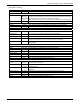User guide
Chapter 4: Configuring Your MultiVOIP GSM
Multi-Tech Systems, Inc. MVPGSM 44
Calling Plan continued:
Calling Plan parameters
Field Name Values Description
Minutes Plan section
Select Plan Unlimited,
Monthly
Plan, Prepaid
Plan
For each channel, you can select a Monthly or Prepaid plan that will be used for
the channel, or alternatively, you can select ‘Unlimited’ to leave the Prepaid and
Monthly plan sections grayed-out as they are not needed.
Note: The Calling Plan screen is only needed with Least Used First load balancing.
Free Incoming Calls (check box) Check this box if incoming calls are not charged to the calling plan.
Prepaid Plan section
Minutes number Enter the total number of Prepaid Minutes available to this channel/SIM.
Days number Enter the total number of Prepaid Days available to this channel/SIM.
Reload Plan (button) Click the Reload Plan button to use the current prepaid plan again.
Monthly Plan section
Allow Calls After
Minutes Expiry
(check box) Check this box if you want the MVPGSM to allow calls to be routed through this
channel after its minutes have expired for the current term.
Monthly Minutes number Enter the number of minutes available each month for this channel/SIM.
Day of Month number Enter the recharge day of the month for this channel (SIM).
Edit Used Minutes number If you want to override the calculated ‘Minutes Used’ field, check this box and
the Minutes Used will be set to ‘0’ and you can enter a new value.
Used Minutes number Each time this page is accessed, this will display the minutes used so far on this
channel (SIM).
Free Minutes section
Weekend Minutes:
Enable (check box) Check this box if free weekend times are part of this plan.
From: Day & Time Enter the Day and Time when the free weekend minutes start.
To: Day & Time Enter the Day and Time when the free weekend minutes stop.
Night Minutes:
Enable (check box) Check this box if there are cost differences for night times.
From: Time Enter the Time when the free night minutes start.
To: Time Enter the Time when the free night minutes stop.
Tariff Plan section
Dialed Prefix/CLIP
Number
Name or
number
The name (there are two “default” plans already in the system) or number
associated with a tariff plan.
Call Direction Outgoing or
Incoming
This displays the direction that is associated with the plan (either GSM Incoming
or GSM Outgoing).
Pulse Rate sec/min Displays the number of seconds that need to pass per minute of call time
deducted.
Number of Entries number This displays the total number of Tariff Plan entries for this channel.
Add (button) This will open the Add/Edit Tariff Plan screen.
Edit (button) This will open the Add/Edit Tariff Plan screen.
Delete (button) This will permanently delete the selected plan.