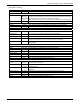User guide
Chapter 4: Configuring Your MultiVOIP GSM
Multi-Tech Systems, Inc. MVPGSM 41
Load Balancing
There are three types of Load Balancing available for calls originating from the IP network and going out to
the cellular network: First Available Hunting (often just referred to as ‘Hunting’), Least Used First
(abbreviated as LUF), and Round Robin (abbreviated as RR).
First Available Hunting:
First Available Hunting will search through the available channels and use the first SIM that presents itself as
available for use.
Least Used First:
Least Used first will compare the calling plans for each channel and select the one that has the most
remaining minutes available. This is determined by dividing the Minutes remaining / Days remaining and the
channel with the largest result remaining will be used first.
Round Robin:
With Round Robin load balancing, the channels are treated as a list and once a channel is used, it goes to the
bottom of the list and the next channel comes to the top of the list and is ready for use.
Load Balancing parameters
Field Name Values Description
Group Name Text A descriptive name given to the created group.
Channels number(s) Lists the channels that are using the load balance group.
Policy Text Displays which load balancing type is in use for the given group.
Number of Groups number Displays the total number of load balancing groups that have been created.
Add Group (button) Clicking this button will bring up the Add/Edit Group screen allowing you to
create a new group or change the settings of an existing group.
Edit Group (button) Clicking this button will bring up the Add/Edit Group screen allowing you to
create a new group or change the settings of an existing group.
Delete Group (button) This will permanently delete the selected group. Please verify that the correct
group is highlighted in the Load Balancing Groups window before clicking the
Delete Group button.
Close (button) This will close the Load Balancing Groups screen.
Load Balancing continued below…