User guide
Table Of Contents
- Revision History
- Revision Date Description
- Trademarks and Logos
- World Headquarters
- Technical Support
- Country By Email By Phone
- Chapter 1 – Product Description and Specifications
- Chapter 2 – Activation and Installation
- Chapter 3 – Using Your Wireless Modem
- Chapter 4 – Troubleshooting and Frequently Asked Questions
- Appendix A - Waste Electrical and Electronic Equipment (WEEE) Statement
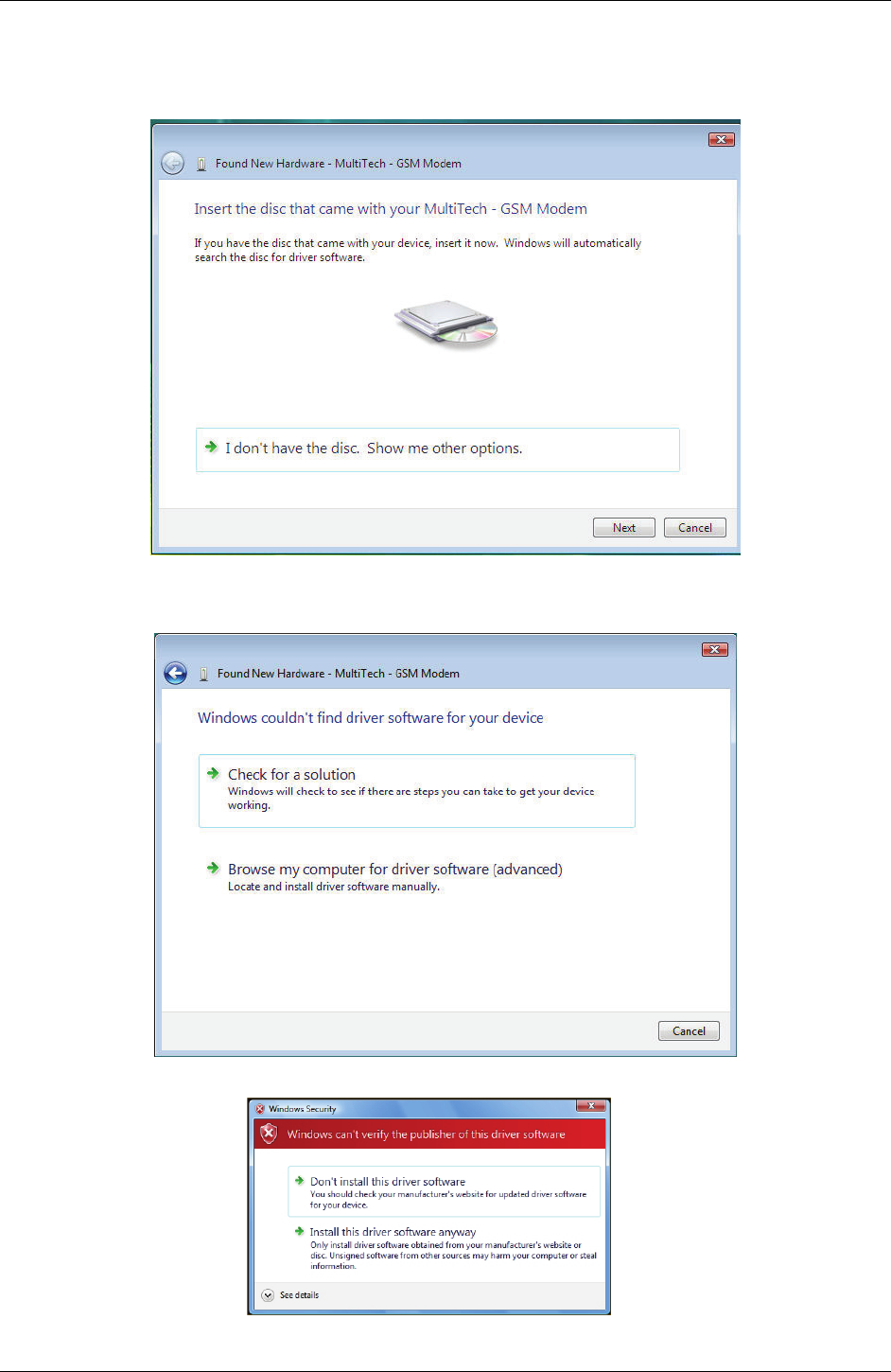
Chapter 2 – Activation and Installation
Multi-Tech Systems, Inc. MultiModem GPRS USB Wireless Modem User Guide 15
Installation of the Modem
11. The Found New Hardware – MultiTech GSM Modem screen appears. If you have the disc
that came with your device, insert it now.
Click on I don’t have the disc. Show me other options. Click Next.
12. Choose Browse my computer for driver software (advanced).
13. Windows can’t verify the publisher of this driver software screen appears.
Select Install this driver software anyway.










