User Guide Network Device MT5600BAV.92, MT5600BAV.90, MT5600BLV.90
Table Of Contents
- Table of Contents
- Chapter 1 - Description and Features
- Chapter 2 - Installation
- Chapter 3 - Using the Front Panel
- Modem Configuration
- LED Indicators
- Liquid Crystal Display (LCD)
- Option Selection
- Menu Structure
- Menu Overview
- Status Trunk
- Basic Options Trunk
- Advanced Options Trunk
- Remote Configuration Options Trunk
- Diagnostic Options Trunk
- Phone Number Memory Options Trunk
- Caller ID Options Trunk
- Menu Options
- Status
- Basic Options
- Advanced Options
- Remote Configuration Options
- Diagnostic Options
- Phone Number Memory Options
- Caller ID Options
- Chapter 4 - Leased Line Operation
- Chapter 5 - Remote Configuration
- Chapter 6 - Callback Security
- Chapter 7 - Troubleshooting
- None of the Indicators Light
- The Modem Does Not Respond to Commands
- The Modem Cannot Connect When Dialing
- The Modem Disconnects While Online
- The Modem Cannot Connect When Answering
- File Transfer Is Slower Than It Should Be
- Data Is Being Lost
- There Are Garbage Characters on the Monitor
- The Modem Doesn't Work with Caller ID
- Fax and Data Software Can't Run at the Same Time
- Appendix A - Regulatory Compliance
- Appendix B - Technical Specifications
- Appendix C - Warranty, Service, and Technical Support
- Appendix D - Upgrading the Firmware
- Appendix E - Installing a Modem Under Linux
- Appendix F - Pin Descriptions
- Index
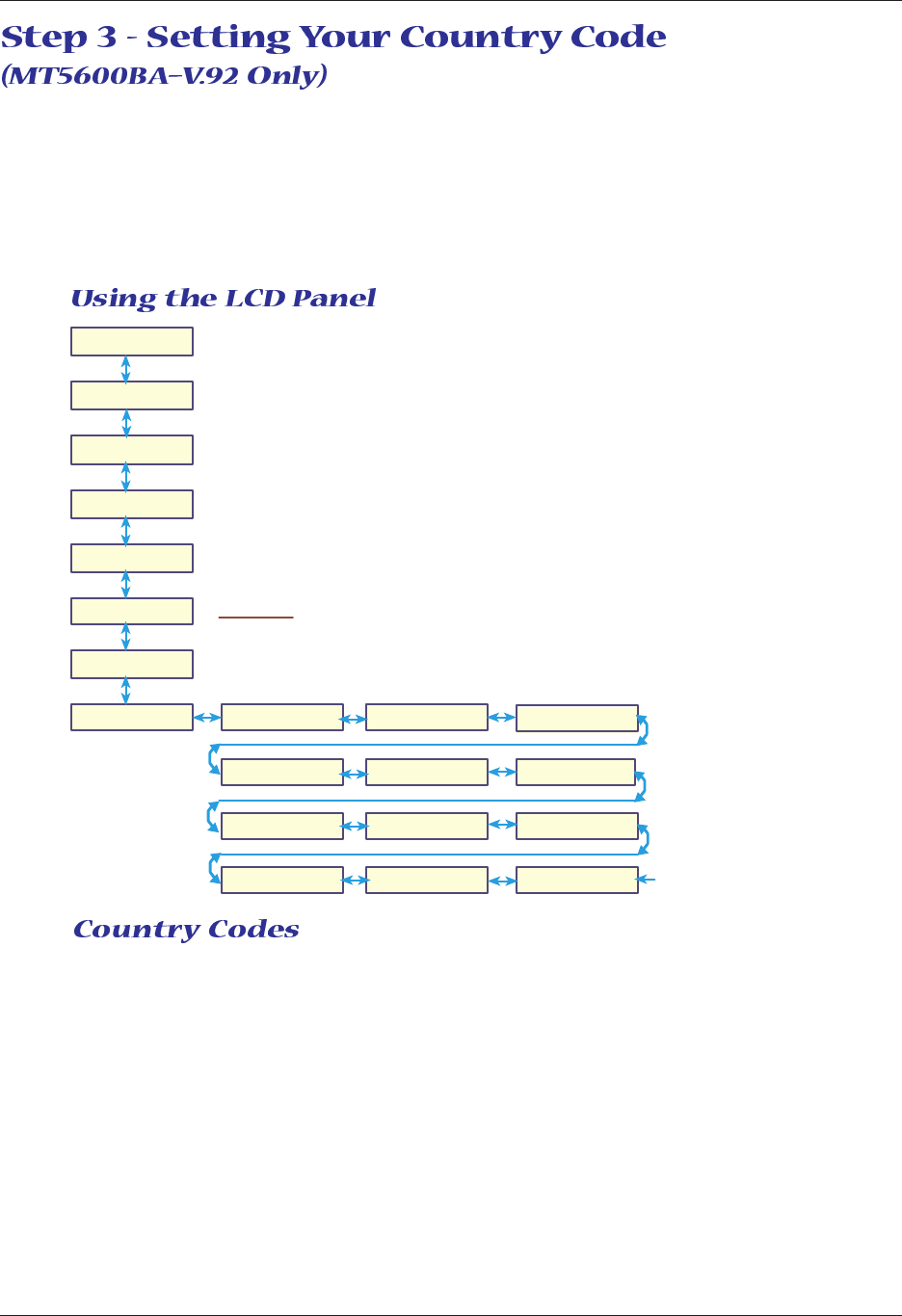
10
Chapter 2 - Installation
Multi-Tech Systems, Inc. MT5600BA/BL Series User Guide
The MT5600BA-V.92 modem is a global modem - it can be used all over the world.
Different countries have different requirements for how modems must function. Therefore, before you can
use your modem, you must configure it to match the defaults of the country in which you are using it. You
can use one of two configuration methods:
· Using the LCD Panel to Set Your Country Code
· Using the Global Wizard to Set Your Country Code
· Using AT Commands to Set Your Country Code
Status
Basic Options
Advanced
Options
Remote Config
Diagnostics
Phone Number
Memory
Country Select
Caller ID
Country Setting
Options
Country Profile
B5?
Country Profile
99?
Country Profile
01?
Country Profile
02?
Country Profile
03?
Country Profile
04?
1. Start at the Status LCD and use the down arrow to
move down the menu tree to the Country Select LCD.
4.When you reach the country code you want, press
Enter. After pressing Enter, you will see the message
Option Set.
2. Use the right arrow to move from the Country Select
LCD, across the Country Setting Options LCD, to the
Current Setting LCD.
3. If the current setting shown is not the one for your
country, arrow across to the Country Profile LCD. The
question mark represents the question Is this the country
you want? If B5 is the one you want, press Enter; if its
not the one you want, arrow across until you see the code
you desire. See the list of Country Codes on the back of
this card.
Current Setting
5. After setting the country profile, you can re-power the
modem or use the arrows to move back and up the menu
tree to return to the Status LCD.
Country Profile
00?
Country Profile
09?
Country Profile
6C?
Country Profile
9F?
· B5 – All countries use the Country Code B5 except for the following codes.
· 99 – The following countries use the Country Code 99:
Hong Kong Israel, Poland
Hungary Korea (Democratic People’s Republic of) Slovenia
India Korea (Republic of) Vietnam
Indonesia Philippines
· 01 – Argentina
· 02 – Taiwan
· 03 – New Zealand
· 04 – Singapore
· 00 – Japan
· 09 – Australia
· 6C – Malaysia
· 9F – South Africa










