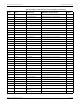- Power Measurement Modem User's Guide
Using the DNP 3.00 Protocol ION 7500 / ION 7600 User’s Guide
Page 82 Chapter 3 - Default Meter Functionality
Binary Counter Objects (16-Bit Binary Counter without Flag) (Object 20, Variation 6)
Changing the DNP Configuration
If the factory DNP configuration does not suit your needs, you can relink the
existing DNP Slave Export modules to access a different set of parameters through
DNP. Alternately, you can add additional DNP Slave Export modules and link the
desired ION parameters to them. There are 16 DNP Slave Export modules
available on the meter; of these, 14 are used by the factory configuration.
NOTE
Only one meter port can be used to communicate via DNP 3.00 at a time. More details about using the
DNP protocol is available in the
ION 7500 & ION 7600 DNP V3.00 Device Profile,
available from
www.pwrm.com.
If your DNP network requires data in a format different than that provided by the
factory DNP configuration, you can edit the setup registers in the DNP Slave
Export modules and the DNP Options module. Do not make any changes to the
DNP Options module’s setup registers unless you understand the effects each
change will cause. Refer to the online ION Programmer’s Reference for complete
details on DNP Slave Export and DNP Options module function.
Consult the DNP User’s Group at http://www.dnp.org/ to learn more about the
protocol.
Point Label Measurement DNP Module and Input Number Scaling
0 kWh del kWh Delivered DNP Slave Export #12 – Source Input #1 x1
1 kWh rec kWh Received DNP Slave Export #12 – Source Input #2 x1
2 kWh del+rec kWh Total DNP Slave Export #12 – Source Input #3 x1
3 kWh del-rec kWh Net DNP Slave Export #12 – Source Input #4 x1
4 kVARh del kVARh Delivered DNP Slave Export #13 – Source Input #1 x1
5 kVARh rec kVARh Received) DNP Slave Export #13 – Source Input #2 x1
6 kVARh del+rec kVARh Total DNP Slave Export #13 – Source Input #3 x1
7 kVARh del-rec kVARh Net DNP Slave Export #13 – Source Input #4 x1
8 kVAh del+rec kVAh Total DNP Slave Export #14 – Source Input #1 x1