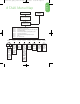User guide
page 27
To Retrieve Messages
Voice Mail retrievals can be made from your prepaid cellular phone,
any other wireless cell phone or a landline phone. Airtime minutes
are used when you access messages and you must have time in your
account to do so.
To retrieve your messages from your prepaid cell phone:
1. Press *97
2. Then press (SND)
3. To retrieve your messages from another wireless phone or from a
landline phone, dial the prepaid cellular number. At the greeting,
press 9.
To retrieve your messages from your prepaid cell phone while in
a province other than Manitoba:
1. Dial your prepaid cellular number 1 + 204 + 7 digit phone
number
2. Then press (SND). You will be charged airtime plus long distance
for the call.
Voice Mail Menu Map
Use this guide to assist you when accessing your Voice Mail. The
numbers correspond to the options in your Voice Mail.
Additional Function Keys
Press * – Cancel or exit to the previous menu
Press # – Complete or skip message
Receiving Voice Mail Notification
If you have a message in your Voice Mailbox, you will be notified
by a Message Waiting indicator on the phone.
evolve user guide_1143 nov09.qxp 10/21/2009 12:03 PM Page 27