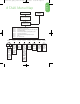User guide
page 22
To add Mobile Web service to your prepaid account, press 4 on the
# TALK main menu. There is a $2 setup fee to add this feature.
For a complete list of content available on your Mobile Web service,
visit mts.ca/evolve
Get Stuff
Personalize your phone with the latest ringers and screen savers.
Your Mobile Web service must be activated to download content to
your phone.
For a complete list of content and to edit your Get Stuff profile, visit
getstuff.mts.ca or download content right on your cell phone, it’s as
easy as 1-2-3:
1. Launch your phone’s Mobile Web
2. Select Get Content
3. Select Ringers or Screen Savers
Remember: Keep track of your account balance when downloading content to your cell
phone. Downloading without enough credit on your account to cover the cost of the
download will result in a negative balance. Your phone will be inactive until the next time
you add airtime to your account, which would be applied against the negative balance.
Important Change for 2009
Starting in October 2008, MTS began to offer a new selection of
games and applications through select Evolve prepaid cell phones.
For customers who have purchased a new Evolve prepaid cell phone
after October 31, 2008, you may have access to this new service.
The following handsets are affected by this change:
• UTStarcom Wink
• UTStarcom 7126
evolve user guide_1143 nov09.qxp 10/21/2009 12:03 PM Page 22