User's Manual
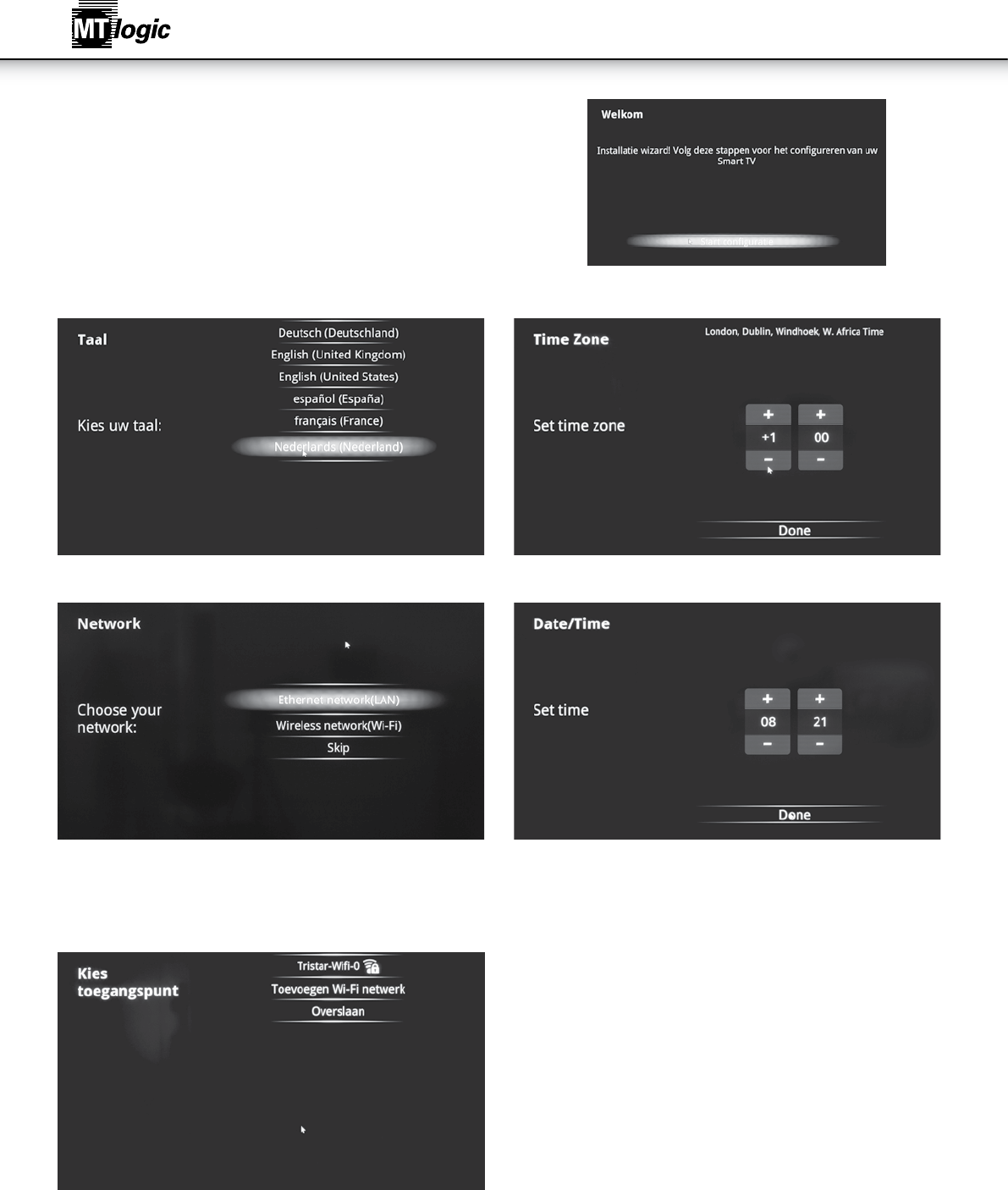
34
INSTALL INTERNET AND APPS
WELCOME PAGE
• PressSOURCEbuttontosettheInputSourcetoSmartTV.
• Ifyouwanttoskipthiswizard,pressHOMEkey.
• Ifyouhavefinishedthiswizardonce,itwillnotauto-openagain.
Setup page
Select network type
Ifyoudonotwanttochooseyournetwork,youcanskipthisstepby
press“Skip”.Youwillalsofindthenetworksettingsinfunction“Settings”.
Select Wireless network(Wi-Fi)
Ifchoose‘Wi-Fi’,selectaWi-FiAccessPoint.
Whenchoosing‘Ethernet’,thescreenwillshowEthernetconnection
status
Set up the correct Time Zone
Setup time manually
Ifnetworkisnotconnected,setupthedateandtimemanually.
InstructionManual










