User's Manual
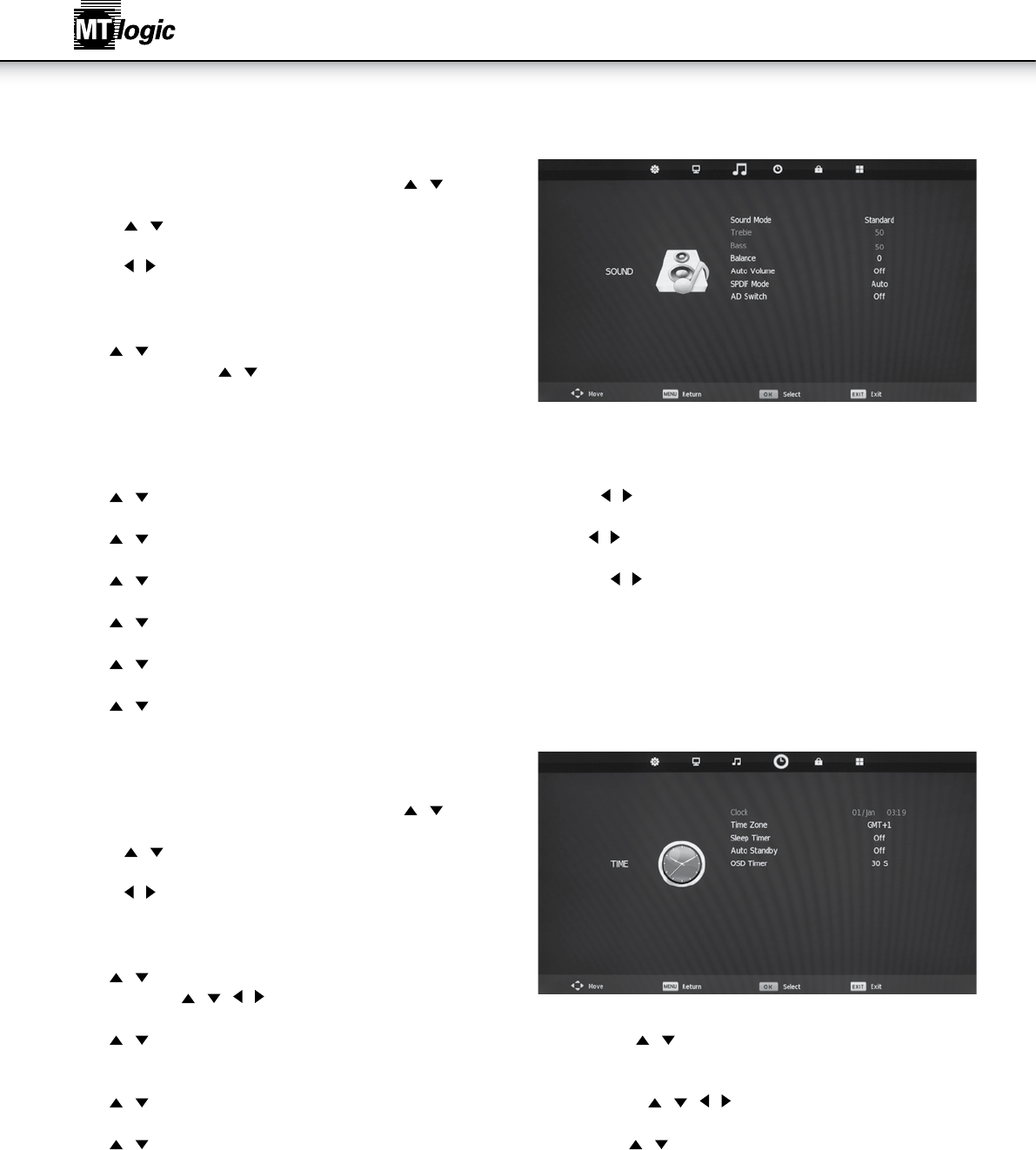
30
SOUND MENU
Sound Menu
• PressMENUbuttontodisplaythemainmenu.Press / buttonto
selectSoundinthemainmenu,itwillhighlightthefirstoption.
1.Press
/ buttontoselecttheoptionthatyouwanttoadjustinthe
SOUNDmenu.
2.Press / buttontoadjust.
3.Afterfinishingyouradjustment,PressMENUbuttontosaveand
returnbacktothepreviousmenu.
Sound Mode
• Press / buttontoselectSoundMode,thenpressOKbuttonto
entersub-menu.Press / buttontoselect.
• (AvailableSoundmodes:Standard,Music,Movie,Sports,Personal).
• YoucanchangethevalueofTrebleandBasswhenthesoundisin
Personalmode.
• TIPS:YoucanpressS.MODEbuttonontheremotecontroltochangetheSoundModedirectly.
Treble
• Press / buttontoselectTreble,thenpressOKbuttontoentersub-menu.Press / buttontoadjust.
Bass
• Press / buttontoselectBass,thenpressOKbuttontoentersub-menu.Press / buttontoadjust.
Balance
• Press
/ buttontoselectBalance,thenpressOKbuttontoentersub-menu.Press / buttontoadjust.
Auto Volume
• Press / buttontoselectAutoVolume,thenpressOKbuttontoselectOnofOff.
SPDIF Mode
• Press / buttontoselectSPDIFMODE,thenpressOKbuttontoselectAuto\PCM\Off.
AD Switch
• Press / buttontoselectADSwitch,thenpressOKbuttontoselectOnofOff.
TIME MENU
Time Menu
• PressMENUbuttontodisplaythemainmenu.Press / buttonto
selectTIMEinthemainmenu,itwillhighlightthesecondoption.
1.Press / buttontoselecttheoptionthatyouwanttoadjustinthe
LOCKmenu.
2.Press / buttontoadjust.
3.Afterfinishingyouradjustment,PressMENUbuttontosaveand
returnbacktothepreviousmenu.
Time Zone
• Press / buttontoselectTimeZone,thenpressOKbuttontoenter
sub-menu.Press / / / buttontoselecttimezone.
Sleep Timer
• Press / buttontoselectSleepTimer,thenpressOKbuttontoentersub-menu.Press / buttontoselect.
(Availableoptionsare:Off,10min,20min,30min,60min,90min,120min,180min,240min).
Auto Standby
• Press / buttontoselectAutoStandby,thenpressOKbuttontoentersub-menu.Press / / / buttontoselect.
OSD Timer
• Press / buttontoselectOSDTimer,thenpressOKbuttontoentersub-menu.Press / buttontoselect.
(Availableoptionsare:5s,10s,15s,20s,25s,30s).
InstructionManual










