User's Manual
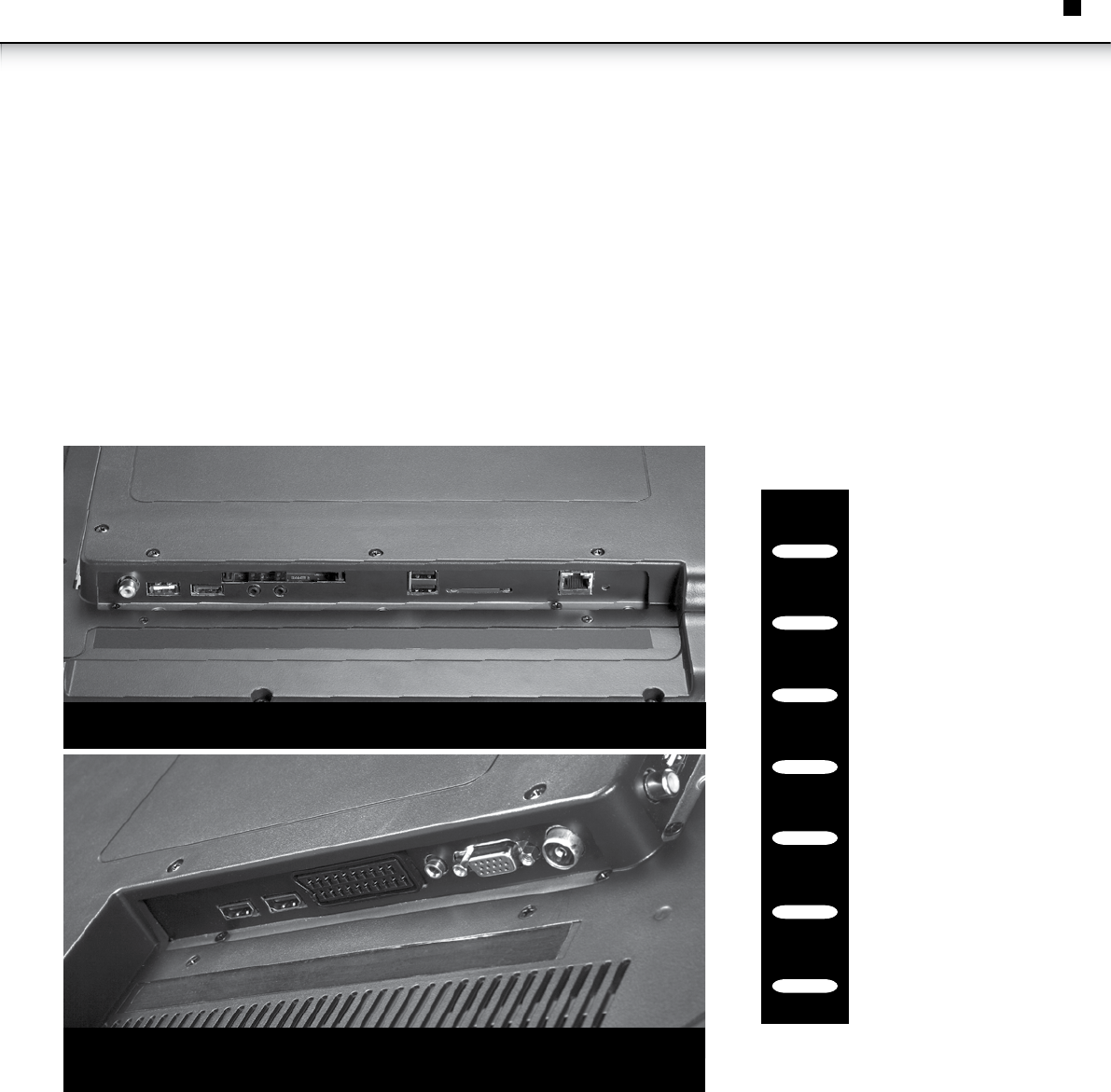
25
eN
CONTROLS AND CONNECTIONS
Bottom and side terminals
VGA IN: ConnectRGBcablefromcomputer.
PC AUDIO In: Connect3.5mmconnectorfromcomputer.
LAN: ConnectEthernetcablefromhomenetwork.
AV IN: ConnectS-video/audioin.
RF(DVB-T/C): ConnectRF/Coaxialconnectorfromcableorantenna.
Digital out: 2channeldigitalaudio.
YPBPR: Connectcomponent(RGB)video.
HDMI (1,2,3): ConnectHDMIdevices.
USB: ConnectaUSBdrivetoplaymovies,musicorphotos.
APP USB(1,2): ConnectaUSBdrivetoplaymovies,musicorphotosorappsandforusinganwirelessmouseand/orkeyboard.
BACK SIDE FUNCTION KEYS
Menu: Displayon-screenmenu.
Channel Up/Down: Changethechannel.
Volume Left/Right: IncreaseordecreasetheloudnessoftheTVsaudio.
SOURCE: Changetheinputdevice.Witheachpressofthebutton,theTVwilldisplayadifferentinputsource.
STANDBY: TurntheTVonoroff.
Digitalout USB HDMI3 SDCard
LAN
recoverykey
USB2
USB1
CISlot
AV/YPbPr
HDMI1 HDMI2 SCART PCAudio VGA RF
STANDBY
VOL+
VOL-
CH+
CH-
MENU
SOURCE
InstructionManual










